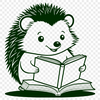Download
Want Instant Downloads?
Support Tibbixel on Patreon and skip the 10-second wait! As a thank-you to our patrons, downloads start immediately—no delays. Support starts at $1.50 per month.
Frequently Asked Questions
Can I convert an SVG file to a DXF file?
Yes, some software programs allow you to convert SVG files to DXF format, although the resulting file may not retain all original design information and accuracy.
How do I organize my large collection of SVGs?
Consider creating a hierarchical folder structure using categories (e.g., "Seasonal," "Holiday," or "Occasion") and subfolders for specific designs or themes within each category.
Do you have specific guidelines for commercial uses beyond what's mentioned on this website?
For detailed and specific commercial usage queries, please contact us via email. We'll do our best to provide more tailored advice.
Can I preview a DXF design in real-time using BricsCAD?
Yes, BricsCAD allows you to preview and interact with your designs in real-time, including animations and simulations.