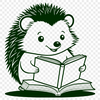Download
Want Instant Downloads?
Support Tibbixel on Patreon and skip the 10-second wait! As a thank-you to our patrons, downloads start immediately—no delays. Support starts at $1.50 per month.
Frequently Asked Questions
Does LibreOffice Draw support DXF files version 12 or higher?
No, LibreOffice Draw's DXF import filter is limited to version 10 of the DXF format.
Why won't my DXF file's curves or arcs import correctly into Cricut?
These shapes may not be supported by all versions of Cricut software, especially older ones. Try upgrading to the latest version of Cricut Design Space or using a different file format like SVG.
Do I have permission to create derivatives of the SVG and PNG files, such as converting them to another format?
No, you cannot modify the files in any way.
What is the difference between editing a PDF in Adobe Acrobat and using a word processor like Microsoft Word?
When you edit a PDF in Adobe Acrobat, you are making changes directly to the layout and design of the original document. In contrast, when you use a word processor like Microsoft Word, you are creating a new document that may not perfectly replicate the original layout.