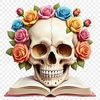This skull PNG is a unique and versatile image that can be used in a variety of creative projects. Its transparent background makes it easy to place over other graphics or images without compromising print quality.
When using this skull for sublimation printing, you'll want to ensure the image is at least 300 dpi to achieve optimal results. This will help prevent any pixelation or loss of detail when printed on your desired material.
Consider pairing this skull with floral designs and colors to create a beautiful contrast between life and death. You can use it as a template for invitations, signs, decals, or even stickers for a spooky touch.
If you're looking to add a creative twist to your DIY projects, this high-resolution image is the perfect starting point. Simply open it in your preferred software, such as Procreate, Photoshop, or Illustrator, and start customizing to fit your design vision.
One of the most fascinating aspects of skulls is their cultural significance across various civilizations. In some cultures, they're seen as symbols of transformation and renewal, while in others, they're revered for their connection to the afterlife.
If you plan on using this image commercially, please ensure you have the necessary permissions or licenses to do so. However, for personal use, this skull PNG is entirely free to download and modify as you see fit.
Tips for getting the best results when printing this skull include choosing a high-quality material that complements its design. For example, printing it on vinyl or transfer paper can help create stunning decals and stickers with a clear background.
This image's transparent background makes it easy to use in web design and digital projects as well. Simply resize it to fit your desired thumbnail dimensions, and you're ready to go.
Whether you're looking to add a touch of Halloween flair to your designs or simply want a unique symbol for your personal branding, this skull PNG is the perfect choice. Its clear background and high-resolution quality ensure that it will print beautifully on any material, making it an excellent addition to your creative arsenal.