


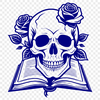

Download
Want Instant Downloads?
Support Tibbixel on Patreon and skip the 10-second wait! As a thank-you to our patrons, downloads start immediately—no delays. Support starts at $1.50 per month.
Frequently Asked Questions
Can I use Tibbixel files for branding or packaging design projects?
Yes, you can use our SVG and PNG files to create products that showcase your brand identity, but remember the restrictions on digital file sharing and modification.
How do I import a design from another program into Adobe Acrobat to create a PDF template?
To import a design into Adobe Acrobat, go to "File" > "Create" > "From File" and select the design file. You can then edit it as needed before saving it as a PDF.
Is it possible to 3D print directly from a DXF file?
No, you'll need to convert the DXF file into a format suitable for 3D printing, such as STL or OBJ.
Can using a non-printer-specific PDF viewer cause blurry prints?
Yes, some third-party PDF viewers may not render images at their native resolution. Try using Adobe Reader or another dedicated PDF printer driver.











