


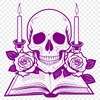

Download
Want Instant Downloads?
Support Tibbixel on Patreon and skip the 10-second wait! As a thank-you to our patrons, downloads start immediately—no delays. Support starts at $1.50 per month.
Frequently Asked Questions
Do I need permission from Tibbixel to use their files in a custom order from a print-on-demand service?
No, the usage rights are clearly stated on our website, so you do not need permission for most commercial uses.
How do I organize my downloaded SVG files on my device?
You can use the Files app (on iPhone) or Google Drive (on Android) to store and organize your downloaded SVG files.
What's the advantage of using PNG over GIF for non-animated images?
PNG preserves transparency information, making it ideal for logos or graphics with transparent backgrounds.
Can I use online tools to convert SVG files to DXF?
Yes, there are several online conversion tools available that can convert SVG files to DXF, such as Convertio and Online-Convert.











