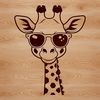The giraffe is one of the most recognizable and beloved animals in the world. With its long neck and legs, it's a majestic sight to behold. This SVG file download lets you capture that essence for your personal or commercial projects.
This design features a stylized illustration of a giraffe wearing sunglasses, adding a touch of playfulness to the traditional image. It would look great as a standalone graphic or in combination with other elements to create a unique composition. Consider using it on signage, decals, invitations, or even as a thumbnail for your web design projects.
If you're looking for ways to use this SVG file, think about crafting custom decorations, gifts, or accessories that feature the giraffe silhouette. You could also use it as a template for your Cricut or other cutting machines, laser cutters, or pyrography tools. This vector art is perfect for personalizing items like t-shirts, mugs, or even furniture with a fun and quirky design.
When working with this SVG file, keep in mind that it's designed to be versatile and easy to use. You can resize it as needed without losing any quality, making it ideal for printing on various materials. Experiment with different colors and patterns to give your project a unique touch.
The giraffe is an iconic safari animal, known for its distinctive spots and long neck. Did you know that these amazing creatures have the highest blood pressure of any animal, which helps them pump blood all the way up to their brains against gravity? It's no wonder they're so majestic!
In terms of materials, feel free to use this SVG file with a variety of mediums, such as paper, vinyl, or even wood. You can also pair it with other designs or patterns to create a beautiful and intricate composition.
Tips for getting the best results include using high-quality cutting machines or laser engraving tools, which will ensure crisp and clean cuts. Don't forget to adjust the settings according to your material's specifications to avoid any damage.