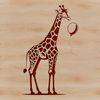Get ready to spice up your crafts with our adorable giraffe svg file! Perfect for adding a touch of wild wonder to your projects.
Imagine decorating a nursery or playroom with customized wall art featuring this majestic creature. The gentle eyes and soft spots will surely bring joy to children and adults alike. You can use the file as is, or experiment with different colors and patterns to make it truly unique.
One idea for using our giraffe svg is to create personalized party decorations. Cut out multiple copies of the image and arrange them on a wall or across a table to create a whimsical backdrop for your next celebration. Alternatively, you could use the file as a template for making custom stickers or decals that can be applied to laptops, water bottles, or any other smooth surface.
The giraffe in this design is inspired by African wildlife, where these gentle giants roam freely in their natural habitats. Did you know that giraffes have the highest blood pressure of any animal? This helps them pump blood all the way up to their brains against gravity!
To get the best results from our svg file, make sure your cutting machine or laser cutter is set to cut through thick paper or cardstock with ease. You can also use a stabilizing material like interfacing or freezer paper to prevent the paper from buckling during the cutting process.
When using our design in commercial settings, feel free to print it on any type of paper or fabric you prefer. If you're working on a web project, you can easily scale down the image without losing its quality. For more intricate designs, consider using a vector editing software like Illustrator or Procreate for precise manipulation and customization.
Our giraffe svg file is perfect for DIY enthusiasts who love to create their own signs, decals, invitations, or party decorations. It's also an excellent resource for graphic designers looking for a unique silhouette to incorporate into their web design projects. With its beautiful, hand-drawn lines and subtle texture, this design will add a touch of elegance to any project.
If you're using our file with a Cricut cutting machine, be sure to adjust the settings according to the material thickness and your desired level of detail. You can also experiment with different materials like vinyl, iron-on, or cardstock for various textures and effects.
Feel free to modify our giraffe svg to suit your personal style or use it as is – we've done the hard work for you! Simply download the file in svg format and start creating your next masterpiece today.