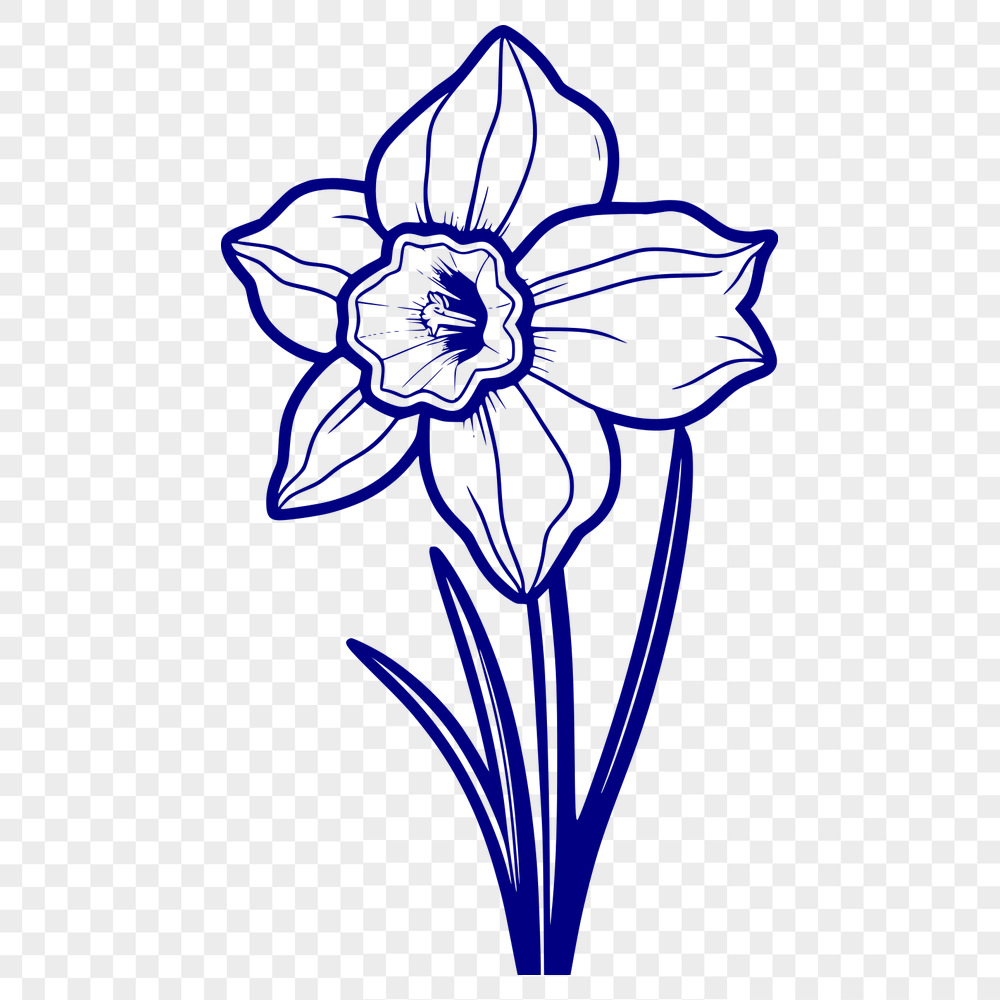




Download
Want Instant Downloads?
Support Tibbixel on Patreon and skip the 10-second wait! As a thank-you to our patrons, downloads start immediately—no delays. Support starts at $1.50 per month.
Frequently Asked Questions
Do I need to credit the original creator of a design when using it in my commercial products?
No, you are not required to provide attribution to the original creator of a design when using it for commercial purposes.
Can I convert DXF files to STEP or IGES format?
Yes, many CAD software programs and online converters support converting DXF files to other formats like STEP or IGES.
What software do I need to open and edit printable PDF files?
You can use Adobe Acrobat Reader or other PDF editing software, but most users prefer Cricut Design Space (CDS) which is specifically designed for Cricut projects.
Can I use LibreCAD to open a DXF file on Windows or Mac?
Yes, you can import a DXF file into LibreCAD by going to File > Open and selecting the DXF file from your computer. Choose "Drawing" as the file type and click Open.











