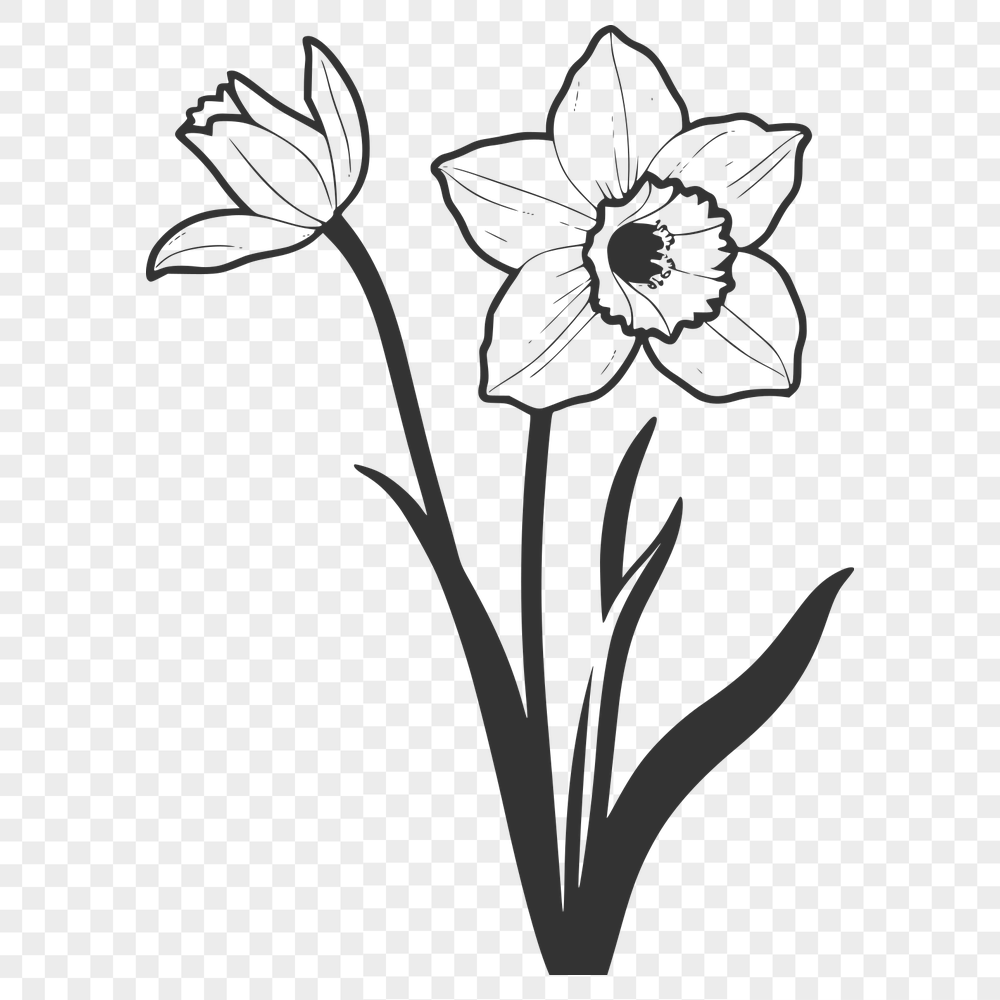




Download
Want Instant Downloads?
Support Tibbixel on Patreon and skip the 10-second wait! As a thank-you to our patrons, downloads start immediately—no delays. Support starts at $1.50 per month.
Frequently Asked Questions
Do I need to ensure that my products comply with copyright laws when using Tibbixel's files for commercial purposes?
Yes, as the user of our files, you are responsible for ensuring that your final product complies with all applicable laws and regulations.
What is an SVG file and how do I open it in Inkscape?
An SVG (Scalable Vector Graphics) file is a type of graphic file that can be edited using vector graphics software like Inkscape. To open an SVG file in Inkscape, go to File > Open and select the SVG file from your computer.
How do I save an email attachment as an SVG file on my mobile device?
You should see a "Save As" option when downloading attachments in most email apps. Choose the location to save the file and select the ".svg" file type.
How do I measure the dimensions of a design element within a PDF file using Adobe Acrobat Reader?
You can use the "Measure" tool in Adobe Acrobat Reader to measure the dimensions of a specific object or shape within the PDF file.











