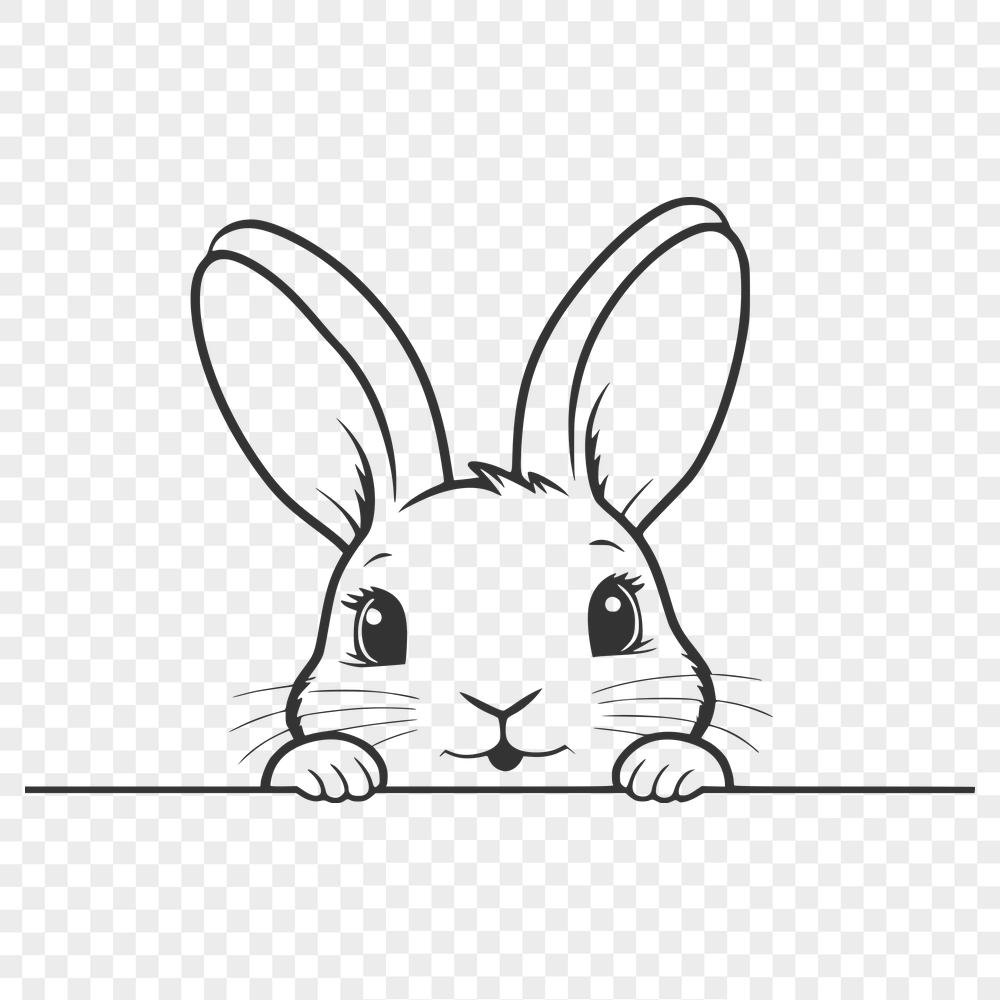




Download
Want Instant Downloads?
Support Tibbixel on Patreon and skip the 10-second wait! As a thank-you to our patrons, downloads start immediately—no delays. Support starts at $1.50 per month.
Frequently Asked Questions
Can I use the same design in digital formats like vector graphics software or digital templates?
No, using our designs to create other digital files for sharing or sale is not permitted.
How do I create a new group from scratch using SolidWorks?
In SolidWorks, select "File" > "New" > "Part" and then use the "Group" tool to add entities to your new group.
Can I convert a PDF to an SVG file within Silhouette Studio?
No, Silhouette Studio does not have the capability to export or convert files from one format to another directly. However, you can use the "Export" feature to save your project as an SVG file if that is what you need.
How do I use Adobe Illustrator's "trace" feature for laser cutting?
The "trace" feature allows you to create vectors from raster images. Go to Object > Image Trace and select the desired settings. However, be aware that tracing may not always produce optimal results.











