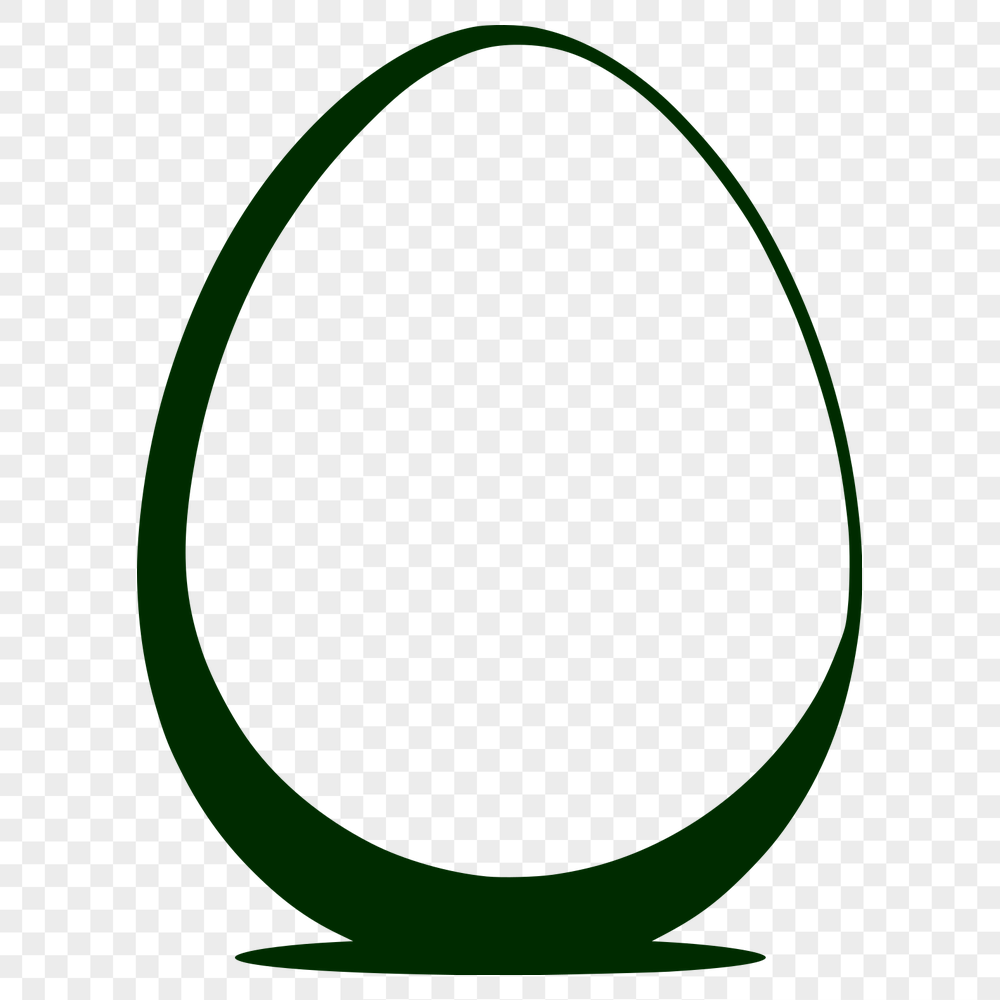




Download
Want Instant Downloads?
Support Tibbixel on Patreon and skip the 10-second wait! As a thank-you to our patrons, downloads start immediately—no delays. Support starts at $1.50 per month.
Frequently Asked Questions
What if I want to create a new product line based on an SVG file from Tibbixel, but need to make some modifications first?
Please do not modify our original files. Instead, use them as is or contact us for permission to make minor adjustments.
Why do PDFs printed from Google Chrome appear blurry?
This could be due to the default font rendering in Chrome, which might not support printing at high quality. Try using a different browser or adjusting your printer settings.
Is it possible to create PNG images from scratch using graphic design software without converting a pre-existing SVG or image?
Yes, you can create new PNG files by drawing or importing elements directly into your graphics program. For instance, in Adobe Photoshop, you might use the Brush tool to draw an object and then save it as a PNG.
How do I use SolidEdge to preview my DXF designs?
You can import your DXF files into SolidEdge and use its built-in visualization tools to see how your design will look and move.











