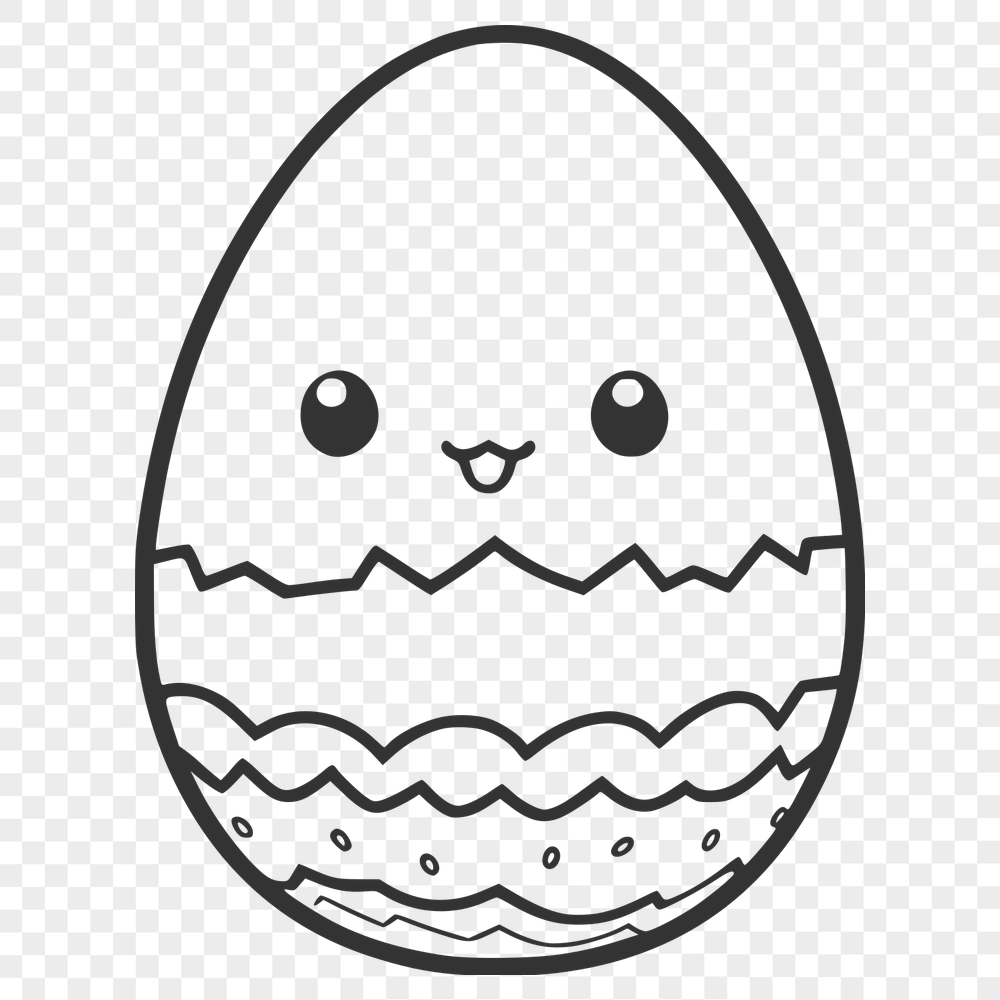




Download
Want Instant Downloads?
Support Tibbixel on Patreon and skip the 10-second wait! As a thank-you to our patrons, downloads start immediately—no delays. Support starts at $1.50 per month.
Frequently Asked Questions
How do I know if a design is allowed to be used for commercial purposes?
All designs available on Tibbixel are cleared for commercial use, but if you have any doubts, please contact us and we'll clarify.
What is a 'bad link' error in the context of DXF imports, and how do I resolve it?
A bad link occurs when an entity refers to another entity that does not exist or has been deleted. Remove or correct any such links within the DXF file to resolve import errors.
What are the most common software used to create printable PDFs?
Some popular options include Adobe Illustrator, CorelDRAW, and Inkscape (free alternative). You can also use photo editing software like Adobe Photoshop.
What are some common reasons for import errors when working with DXF files in CATIA?
Import issues can arise from malformed or incomplete DXF files, missing or mismatched attributes, and incompatible entity types. Check the file's contents and ensure they match CATIA's supported formats.











