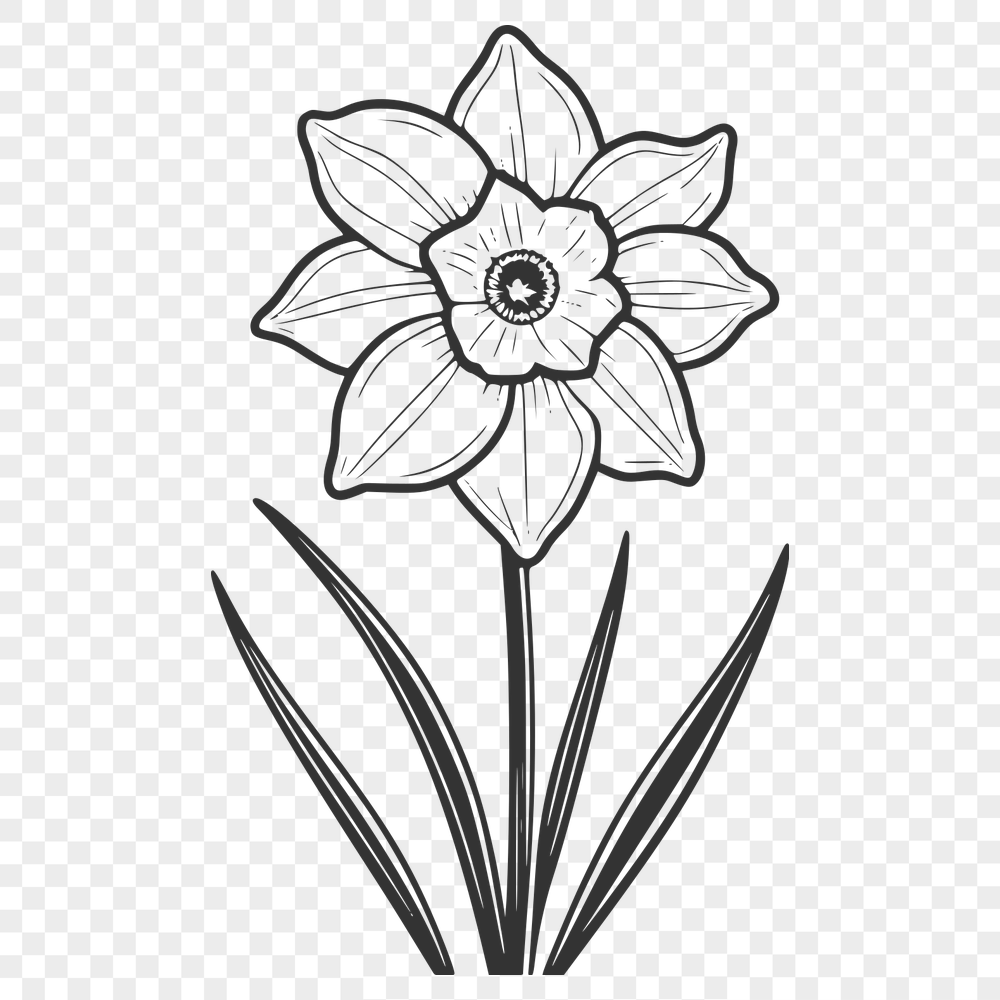




Download
Want Instant Downloads?
Support Tibbixel on Patreon and skip the 10-second wait! As a thank-you to our patrons, downloads start immediately—no delays. Support starts at $1.50 per month.
Frequently Asked Questions
What if a customer returns a product featuring a Tibbixel design, and I need to reuse the design for another order?
You're free to re-use the downloaded file as long as it's not being given away, sold, or shared.
How do I add multiple layers to an SVG file?
In most design software, you can create new layers for different elements within your SVG file by using the "Layer" panel or menu. This allows you to edit individual parts of your graphic independently.
How do I save a mirrored design as a new DXF file in Adobe Illustrator?
To save the mirrored design as a new DXF file, go to File > Save As and choose "DXF (ASCII)" or "DXF (Binary)" depending on the type of file.
How do I check if my design program supports exporting DXF files?
Check your program's documentation or online resources to confirm its ability to export DXF files.











