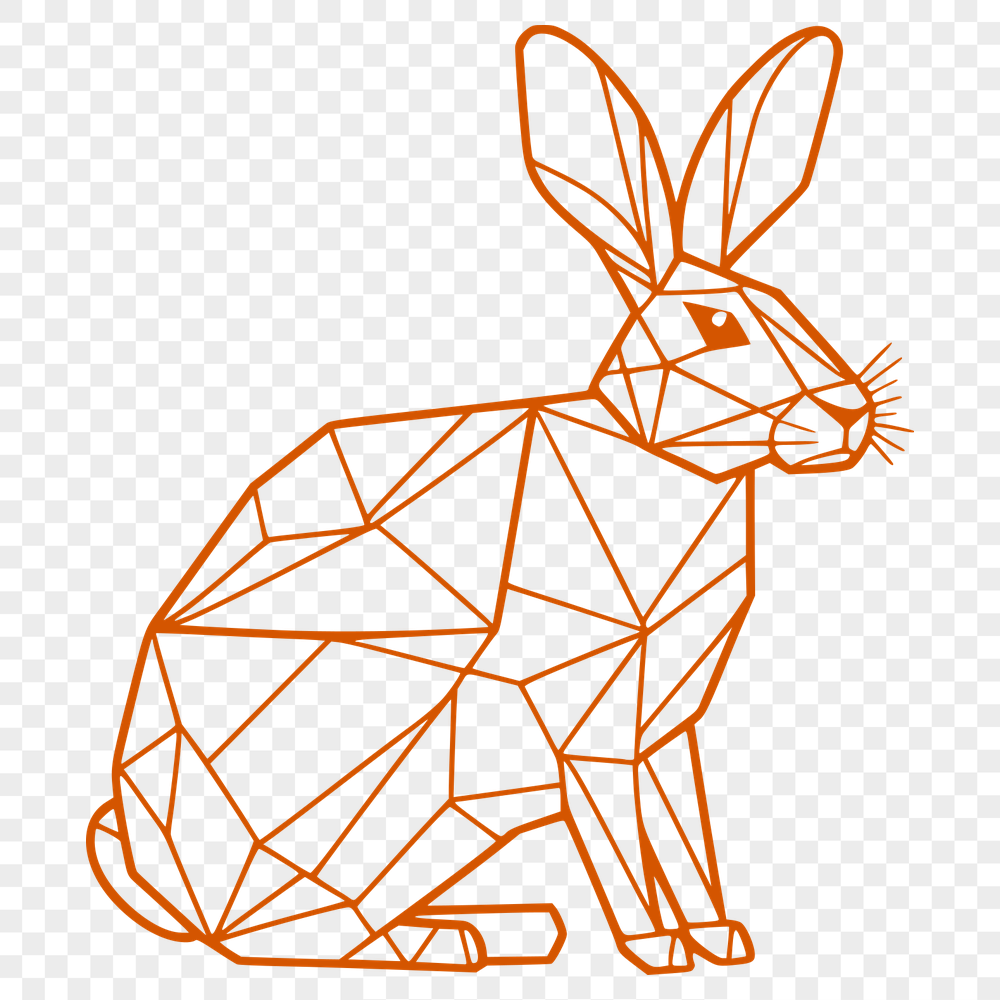




Download
Want Instant Downloads?
Support Tibbixel on Patreon and skip the 10-second wait! As a thank-you to our patrons, downloads start immediately—no delays. Support starts at $1.50 per month.
Frequently Asked Questions
What if I want to use one of your SVG or PNG files on a website? Can I just copy and paste it into my site's code?
No, you cannot share or distribute the digital files in any form. Consider using an image host service to link to our files instead.
How do I save an SVG file as a different format, such as PNG or JPEG?
Depending on the app you are using, you may be able to export the SVG file as a different format from within the app. Alternatively, you can use an app like Adobe Illustrator Draw to convert the file.
How do I add text or graphics to a PDF file using Adobe Illustrator?
To add text or graphics to a PDF file in Adobe Illustrator, go to File > Open and select the PDF file. Then, use the tools provided (like the Type tool or Shape tools) to add your desired elements.
Can I export a preview image from Adobe Illustrator for a DXF design?
Yes, you can use Adobe Illustrator's "Export" feature to save a preview image as a JPEG or PNG file.











