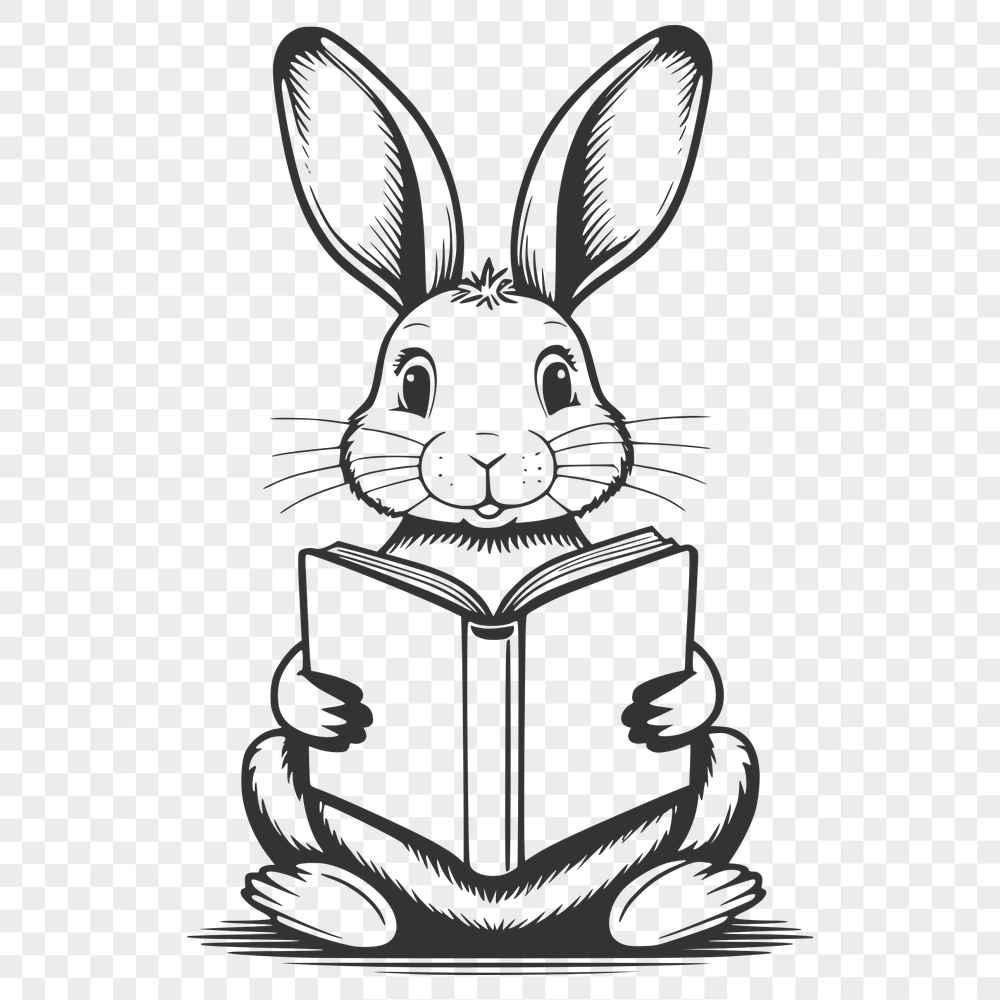
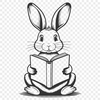


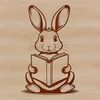
Download
Want Instant Downloads?
Support Tibbixel on Patreon and skip the 10-second wait! As a thank-you to our patrons, downloads start immediately—no delays. Support starts at $1.50 per month.
Frequently Asked Questions
Can I create a compilation of SVG files from various sources, including Tibbixel, and sell it on my website?
No, creating collections or bundles that include our designs is not allowed.
How do I flatten layers in a layered PDF file using Adobe Acrobat?
To flatten layers in a layered PDF file using Adobe Acrobat, go to the "Layers" panel on the right-hand side of the screen, select all the layers you want to flatten (by clicking on them while holding down the Shift key), and then click on the "Flatten" button.
What are some common file formats for combining multiple SVG files?
Some common file formats for combining multiple SVG files include SVG (Scalable Vector Graphics), EPS (Encapsulated PostScript), and AI (Adobe Illustrator).
What are some common causes of corrupted DXF files that can lead to missing layers?
Corrupted or incomplete data, issues with the original CAD software or operating system, and incorrect export settings can all contribute to corrupted DXF files. Regularly back up your work and use robust error-checking tools.











