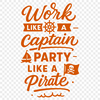Download
Want Instant Downloads?
Support Tibbixel on Patreon and skip the 10-second wait! As a thank-you to our patrons, downloads start immediately—no delays. Support starts at $1.50 per month.
Frequently Asked Questions
Can I lock elements in place when combining SVG files using Adobe Illustrator?
Yes, you can lock individual elements or groups in Adobe Illustrator by selecting them and going to Object > Lock (or pressing Ctrl+L on a PC or Cmd+L on a Mac).
Can I import multiple layers from a DXF file into my Cricut project?
Yes, but you'll need to combine all the relevant layers into a single layer before importing. Then, use the "Insert" feature in Cricut Design Space to add each combined layer as a separate design.
Am I allowed to add your designs to a subscription service where customers receive regular updates with new designs?
No, you cannot create a product that distributes our designs in any form.
Can I use free software like GIMP to work with SVG files?
Yes, but GIMP's support for SVG files is limited compared to specialized vector graphics programs. You may need to rely on third-party plugins or workarounds to achieve desired results.