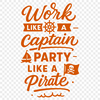Whether you're a seasoned cruiser or just planning your dream vacation, our cruise quotes svg file is the perfect way to add some fun and personality to your travel-themed projects.
You can use this free download to create a variety of items, such as custom cruise invitations, signs for your cabin door, or even decals to adorn your luggage. The vector design makes it easy to resize and customize without losing any quality.
If you're looking to get creative with materials, consider combining the svg file with some beautiful nautical-themed papers, twine, or other embellishments to give your projects a more rustic feel. Alternatively, use bold and bright colors to match the lively atmosphere of a cruise ship.
When cutting out your design, make sure to adjust the settings on your machine according to the material you're using. For instance, if you're working with thick cardstock, you may need to increase the blade depth or cut speed. Conversely, delicate paper may require more precise settings.
The inspiration behind this design was to capture the carefree and playful spirit of a cruise vacation. Who doesn't love waking up each morning in a new port, surrounded by crystal-clear waters and endless possibilities?
Did you know that some cruise ships even have their own onboard art galleries and museums, featuring works from renowned artists?
This svg file is completely free for personal use or commercial projects, making it an excellent addition to your design library. You can easily edit the design using popular software like Procreate, Photoshop, or Illustrator.
Once you've downloaded the svg file, feel free to modify the design to suit your specific needs. This could include adding custom text, colors, or even creating a silhouette version for use with laser cutters or pyrography.
To get the best results when cutting out your cruise quotes design, make sure to mirror the image if necessary (depending on how you want it to appear on the final product) and adjust any layer settings according to the requirements of your machine.
As a bonus, this svg file is also compatible with popular cutting machines like Cricut or silhouette, as well as laser cutters and engravers. If you're looking for a more traditional approach, consider printing out the design on paper or cardstock for use in other craft projects.
Once you've finished your project, be sure to share it with friends and family using social media or online communities dedicated to crafting and DIY enthusiasts.