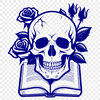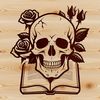The Gothic Skull is a striking and intricate design that combines the elegance of a rose with the macabre charm of a skull. This unique illustration features a beautiful, ornate rose blooming from within the skull's empty eye socket, creating a hauntingly beautiful scene.
This SVG file can be used in a variety of creative projects, including invitations, signs, decals, and web design elements. You can also use it as a template for laser cutting or engraving, or as a clipart image in your graphic design software.
To get the best results from this design, we recommend using high-quality materials such as thin metal or wood for cutting and engraving projects. For printing, you can use thick cardstock or even paper to create striking decorations or invitations.
One of the benefits of working with vector art is that it's highly scalable without losing any quality. This means you can easily resize the design to fit your specific project needs. You can also experiment with different colors and layouts to create a unique look that suits your personal style.
The rose and skull combination has long been a popular motif in Gothic and Victorian-era art, symbolizing the fleeting nature of life and beauty amidst death and decay. This image draws inspiration from these themes, presenting them in a stunning and thought-provoking way.
Did you know that the tradition of decorating skulls dates back to ancient Mexico, where it was believed that sugar skulls were a sweet offering for the dead? Today, decorative skulls are often used as a symbol of respect and remembrance during holidays like Halloween.
To use this SVG file in your Cricut or cutting machine, simply upload it to your software and adjust the settings according to your material and desired outcome. You can also experiment with different materials, such as paper, vinyl, or even fabric, to create unique and eye-catching designs.
In graphic design programs like Procreate, Photoshop, or Illustrator, you can easily manipulate this vector art to fit your specific needs. Simply import the SVG file and adjust the colors, layout, and size as desired.