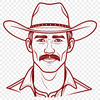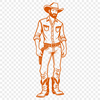This cowboy icon is designed to be versatile and adaptable for various craft projects, from decorations to personalized gifts. It can be easily resized without losing its sharpness, making it ideal for creating intricate designs on a variety of materials.
To bring this cowboy to life, consider using cardstock, vinyl, or even wood as your base material. You could also experiment with different textures and colors to give your design more depth and personality. The possibilities are endless when you combine the cowboy icon with a creative vision.
When working with SVG files, it's essential to note that they can be scaled up or down without losing any detail. This makes them perfect for using with cutting machines like Cricut or Silhouette, as well as laser cutters and engravers. You can also use vector design software such as Procreate, Photoshop, or Illustrator to edit the file.
The inspiration behind this cowboy design was rooted in classic Western imagery – a nod to the rugged individualism of the American West. In fact, did you know that the cowboy hat has its origins in Mexico and was later adopted by cowboys in the United States?
If you're looking for other uses beyond craft projects, consider using the cowboy icon as a template for web design or graphic design. You could also use it to create digital invitations or signs, or even as a thumbnail for a website.
Tips for getting the best results from this SVG file include experimenting with different materials and colors, as well as adjusting the layer order to achieve the desired effect. When working with intricate designs, it's essential to pay attention to the details and use a steady hand to ensure precise cuts.
This free download is available in SVG format, making it compatible with various cutting machines and design software. If you're looking for other file formats, consider using online converters to change the file type as needed – DXF, PDF, or even PNG are all viable options.
The beauty of this cowboy icon lies not only in its intricate details but also in its adaptability. Whether you're a seasoned crafter or just starting out, this free download is sure to provide hours of creative entertainment and endless possibilities for self-expression.