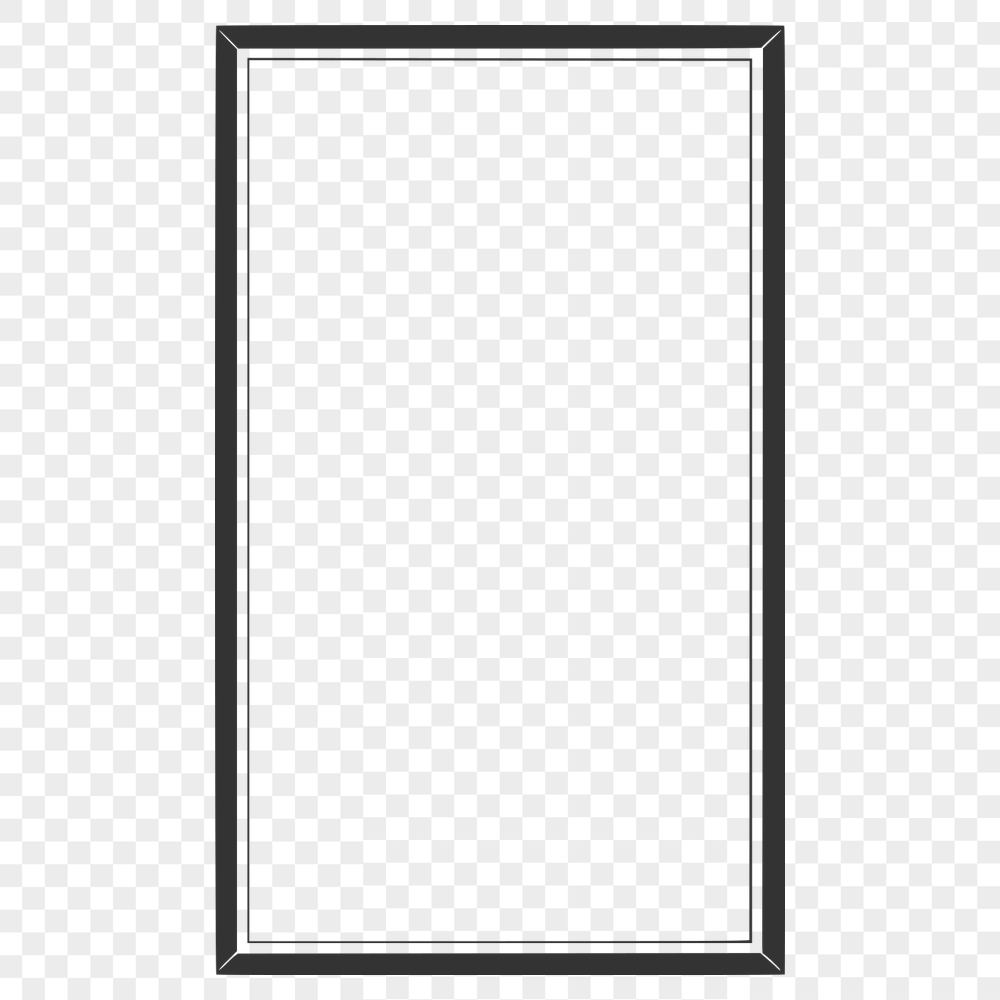
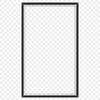



Download
Want Instant Downloads?
Support Tibbixel on Patreon and skip the 10-second wait! As a thank-you to our patrons, downloads start immediately—no delays. Support starts at $1.50 per month.
Frequently Asked Questions
How can I use the PNG files for personal crafting?
You can use the PNG files as-is for your personal crafting projects, but you cannot create other digital files that incorporate these images and distribute them.
Can I scale SVG files up or down in Cricut Design Space?
Yes, you can adjust the size of an imported SVG file to any level without losing quality, as long as the original design is created at a scalable resolution.
Can I use a PDF editor like Adobe Acrobat Pro to modify the template itself?
Yes, many PDF editors allow you to edit the underlying structure of the PDF, including adding new pages, moving elements around, and adjusting layout settings.
Can I use Adobe Illustrator to save an SVG file for crafting projects?
Yes, you can export an SVG file from Adobe Illustrator using the 'Save As' feature with the 'SVG' format selected.











