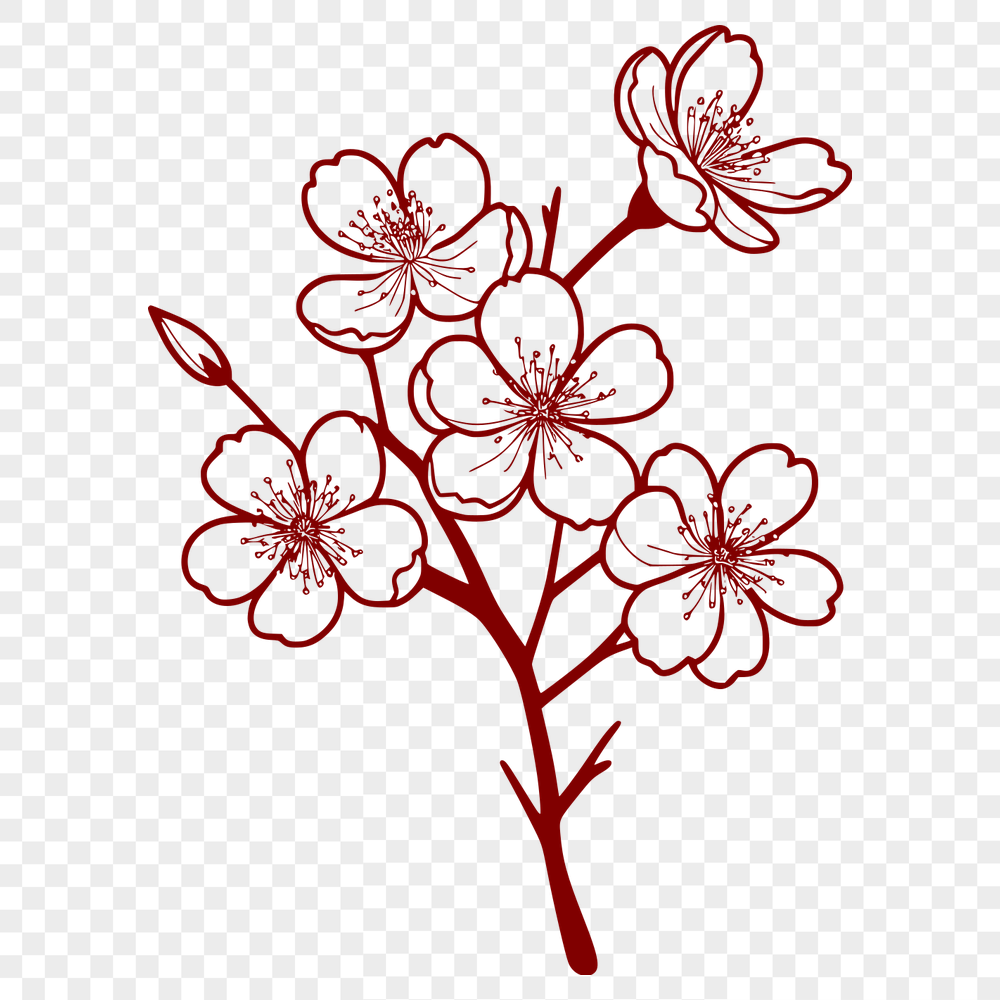




Download
Want Instant Downloads?
Support Tibbixel on Patreon and skip the 10-second wait! As a thank-you to our patrons, downloads start immediately—no delays. Support starts at $1.50 per month.
Frequently Asked Questions
Do the usage rights for Tibbixel files apply to sub-licensees or partners who use my products?
The usage rights remain with you; your partners or sub-licensees must also comply with these terms.
How do I properly resize an SVG design for screen printing without losing any details or fine lines?
To prevent distortion, use software like Adobe Illustrator that maintains the integrity of vector graphics during scaling operations.
How do I optimize my design's layer structure for efficient cutting with a vinyl cutter?
Properly organizing layers can significantly improve cutting efficiency. Use meaningful names, group related elements together, and consider using nested groups to simplify the cutting process.
How do I create a DXF file from scratch in Adobe Illustrator?
You can use the 'Create New' command, then select 'DXF File' under the 'Format' dropdown menu. From there, you can draw and edit vector shapes using standard Illustrator tools.











