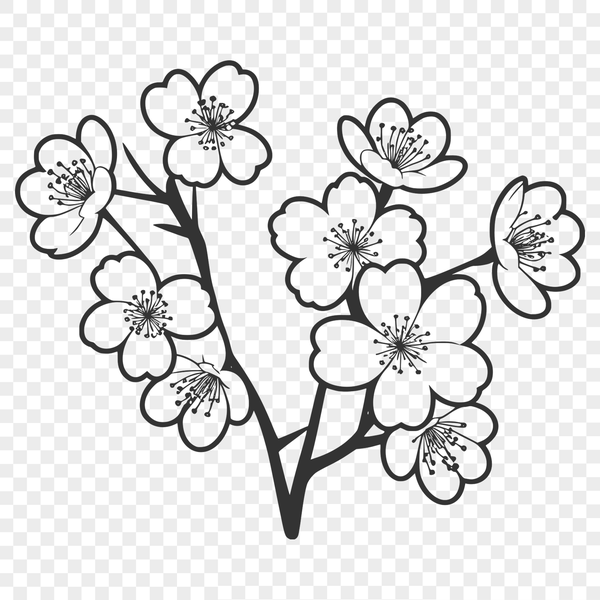




Download
Want Instant Downloads?
Support Tibbixel on Patreon and skip the 10-second wait! As a thank-you to our patrons, downloads start immediately—no delays. Support starts at $1.50 per month.
Frequently Asked Questions
Can I use the same SVG or PNG file in multiple projects or products?
Yes, you can reuse the files as many times as needed.
Can QCAD read DXF files created by other CAD software?
Yes, QCAD supports reading various formats of DXF files, including those created by other CAD programs.
What is the file size limit for uploading a DXF file into Design Space?
The maximum upload size varies depending on the Cricut machine model but typically ranges from 2-10 GB, depending on the specific model and software version you're using.
Can I use SolidWorks to export a 3D model as a DXF file?
Yes, you can export a 3D model from SolidWorks as a DXF file by going to File > Export > DWG/DXF (AutoCAD).











