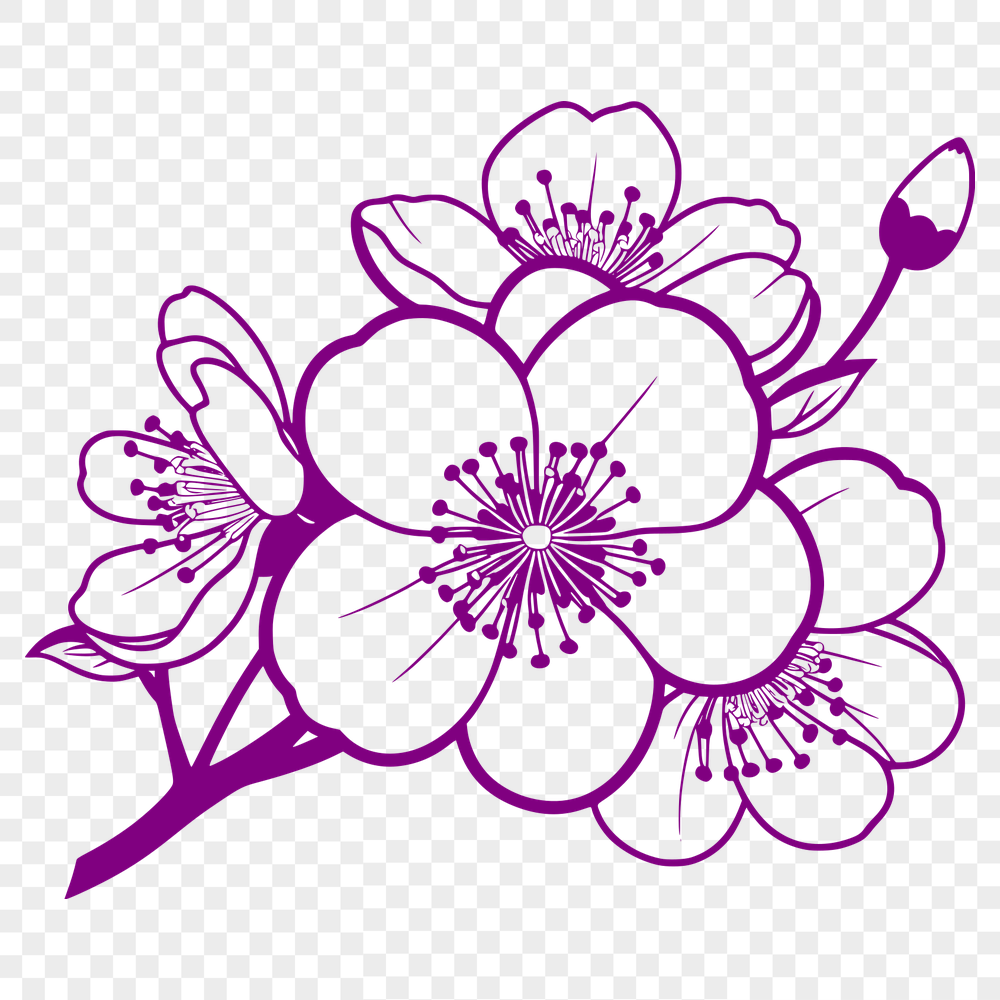




Download
Want Instant Downloads?
Support Tibbixel on Patreon and skip the 10-second wait! As a thank-you to our patrons, downloads start immediately—no delays. Support starts at $1.50 per month.
Frequently Asked Questions
Can I create a tutorial or guide that uses the SVG and PNG files as examples?
Yes, but you must not distribute or share the digital files themselves with others; instead, use images of the final printed products.
Can I edit DXF files in OpenSCAD?
Yes, you can open and edit DXF files in OpenSCAD using the "Open from File" option or by dragging and dropping the file into the software.
How do I unlock an object on a locked layer using Adobe Acrobat?
Select the object and go to "Tools" > "Pages" > "Organize Pages," then click on the lock icon next to the layer name. This will allow you to edit or move the object.
What is the Duplicate feature in Inkscape?
The Duplicate feature in Inkscape allows you to duplicate an object, including its position and properties.











