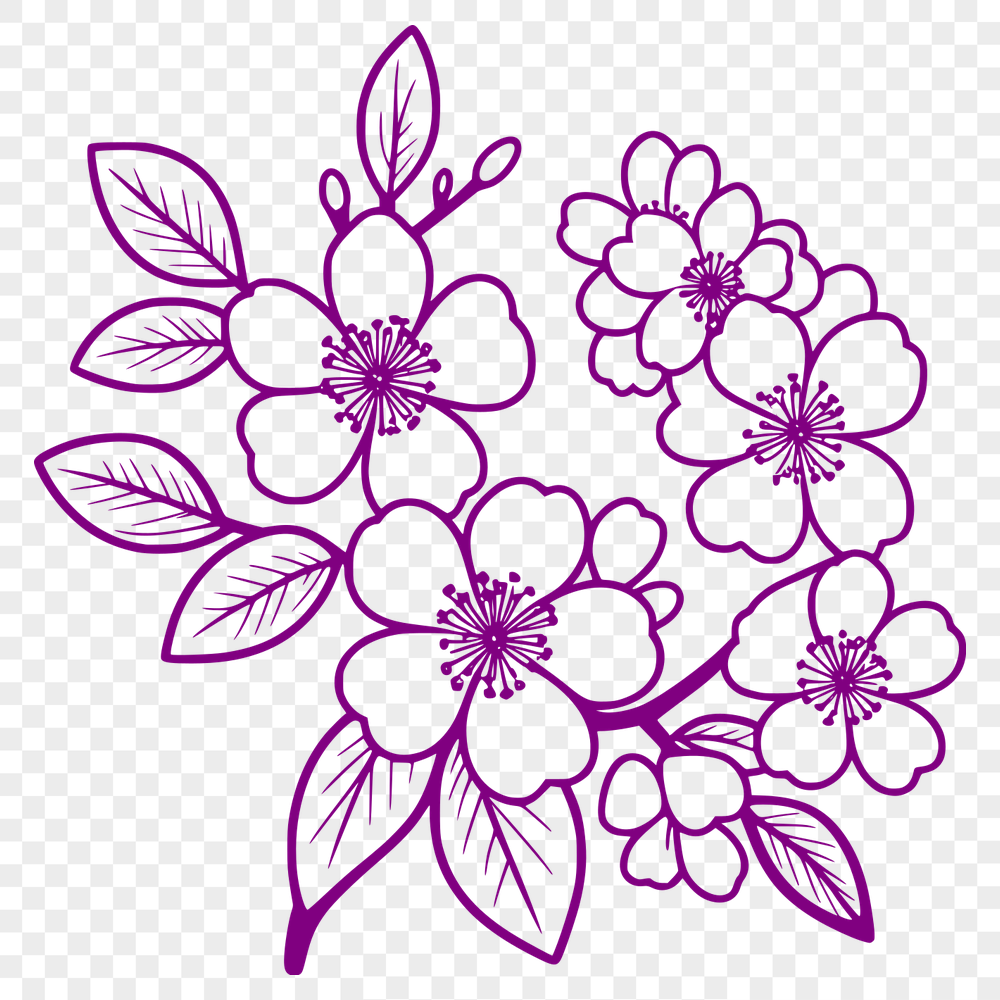




Download
Want Instant Downloads?
Support Tibbixel on Patreon and skip the 10-second wait! As a thank-you to our patrons, downloads start immediately—no delays. Support starts at $1.50 per month.
Frequently Asked Questions
Can I sell products made using SVG files from Tibbixel through my own online store?
Yes, you can use the files to create and sell print-on-demand products through your own online store.
Can I upload a PDF created from a Word document into Cricut Design Space?
No, PDFs created from word documents are typically raster-based and will not work properly in Cricut Design Space.
Can I edit PNG files like you can with vector graphics software?
No, PNG files are raster images and cannot be edited like vector graphics.
How do I create a custom design in AutoCAD, and save it as a DXF file?
To create a custom design in AutoCAD, start by creating a new drawing or opening an existing one. Use the various tools and commands to draw your design, such as lines, arcs, and polylines. Once you've completed your design, go to File > Save As and select DXF as the file format.











