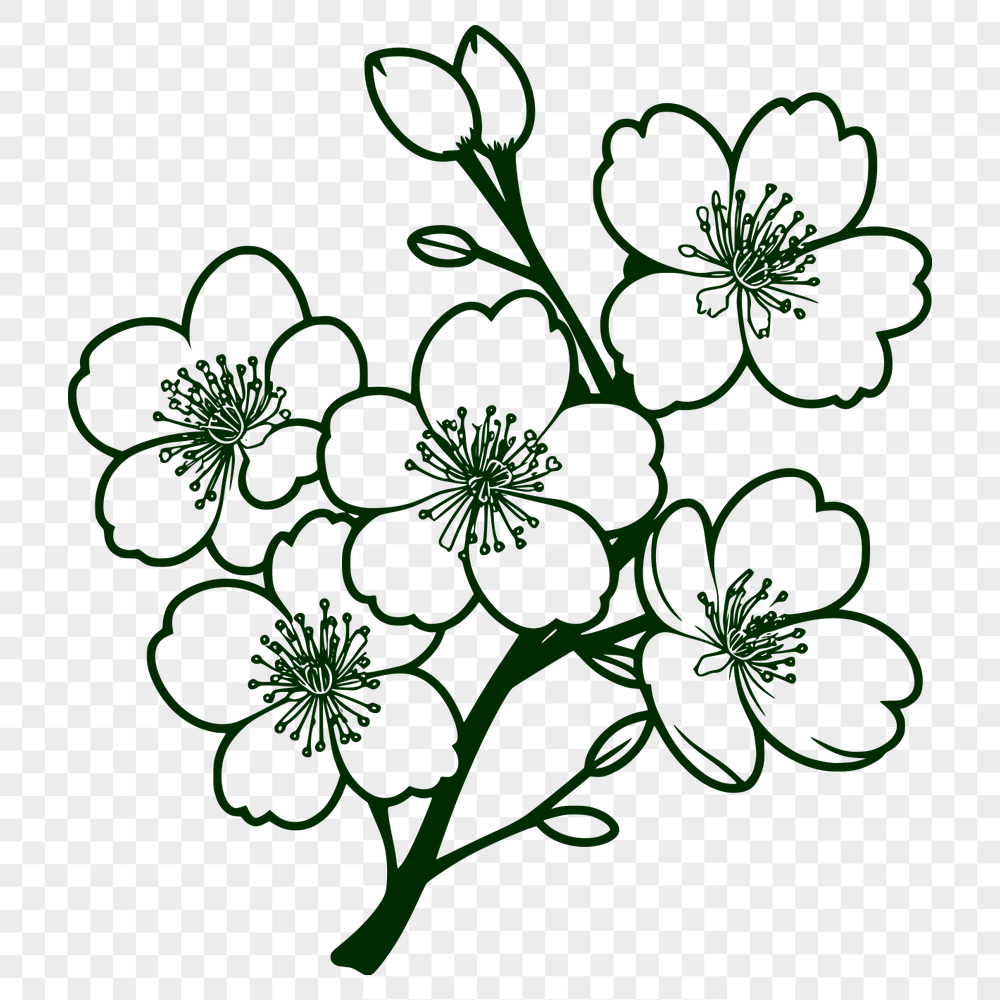




Download
Want Instant Downloads?
Support Tibbixel on Patreon and skip the 10-second wait! As a thank-you to our patrons, downloads start immediately—no delays. Support starts at $1.50 per month.
Frequently Asked Questions
Can I use a design from Tibbixel on a product that will be given as a free sample?
No, you cannot use a design from Tibbixel on a product that is intended for free distribution or sampling.
What are some common uses for SVG files on an iPad?
Some common uses include graphic design, digital art, and creating custom graphics for presentations or documents.
Can I create a new DXF file from scratch using software like CorelDRAW?
Yes, you can create a new DXF file by going to "File" > "New", selecting the format as "DXF", and choosing where you want to save it.
How do I add text to a DXF file in CorelDRAW?
To add text to a DXF file in CorelDRAW, go to the "Insert" menu and select "Text Object". Then, type your desired text and adjust its properties as needed.











