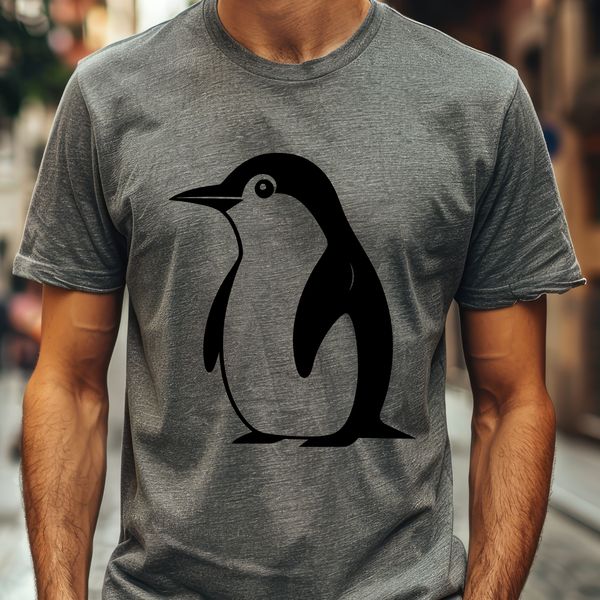This adorable penguin is now available for you to download and use in your own creative projects.
As a vector file, it can be easily resized and manipulated without losing any quality, making it perfect for various craft uses such as cutting machine designs, laser engraving, or pyrography. You could also use it as a stencil for painting or decoupage.
Combine the penguin with some colorful paper or cardstock to create beautiful DIY cards or invitations. Add it to a sign or decal to give your home a fun and playful touch. Alternatively, you can use it in web design or as clipart in a document or presentation.
If you're using a cutting machine like Cricut, you can import the svg file directly and cut out intricate designs from paper or vinyl. For laser engraving or pyrography, save the penguin as a dxf or pdf file for precise control over the design.
To get the best results when printing your penguin, use high-quality paper and ensure that your cutting machine is set to the correct settings for the material you're using. You can also adjust the color palette to match your project's theme or style.
As for materials, feel free to experiment with different textures and colors to bring the penguin to life. Consider pairing it with glitter paper, foil, or even fabric to add an extra layer of depth.
The design is inspired by the simplicity and charm of a penguin's waddling gait, capturing its adorable expression in a clean and minimalist style.
Did you know that penguins are highly social creatures? They often form long-lasting monogamous relationships, with some species staying together for up to 20 years or more. This endearing aspect of their nature makes them an even more lovable subject for art and design projects.
This free download is perfect for personal use, but you're also welcome to share it with friends or family who might appreciate the creative opportunity. As a vector file, it can be easily scaled up or down depending on your needs, making it suitable for commercial projects as well.
You can import this penguin into various design software like Procreate, Photoshop, or Illustrator, and manipulate its elements or combine it with other designs to create something unique.