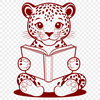The jaguar is a majestic animal known for its distinctive black spots and powerful build. This free SVG file is designed to capture the essence of this magnificent creature.
Imagine using this file as a template for your next DIY project, such as creating custom decals for laptops or cutting out intricate designs with your Cricut machine. The vector art design ensures that the jaguar's silhouette remains crisp and clear when scaled up or down.
When working with this SVG file, consider pairing it with a range of materials to create unique and eye-catching effects. You might experiment with metallic paint or inks for a luxurious feel, or use a combination of colored pencils and markers to add depth and texture.
If you're using your cutting machine to cut out the jaguar design, be sure to check the settings on your device to ensure optimal results. A higher blade speed may be necessary for thicker materials, while finer details require more precision.
The inspiration behind this design was to create a beautiful and versatile image that could be used in various contexts. Whether you're looking to add a touch of wildlife charm to your personal space or want to create custom designs for commercial use, this jaguar SVG file is an excellent choice.
Did you know that the jaguar is also known as "panthera onca" and is native to the Americas? Its distinctive coat patterns are like fingerprints – no two jaguars have exactly the same markings.
You can use this vector design in conjunction with other software programs, such as Procreate or Photoshop, to create more intricate illustrations. Alternatively, you could try layering the SVG file over a background image using CSS for a unique web design element.
For those interested in creating custom signs, invitations, or even laser-engraved items like wooden decorations, this jaguar SVG file is an excellent starting point. You can also experiment with different techniques such as pyrography or pyrogravure to add shading and texture to your designs.
When working with complex vector art files, it's essential to keep your design organized by grouping layers and selecting the correct tools for each task. Consider saving multiple versions of your file as you work through different iterations, and don't hesitate to experiment with alternative settings or software programs to achieve the desired look.