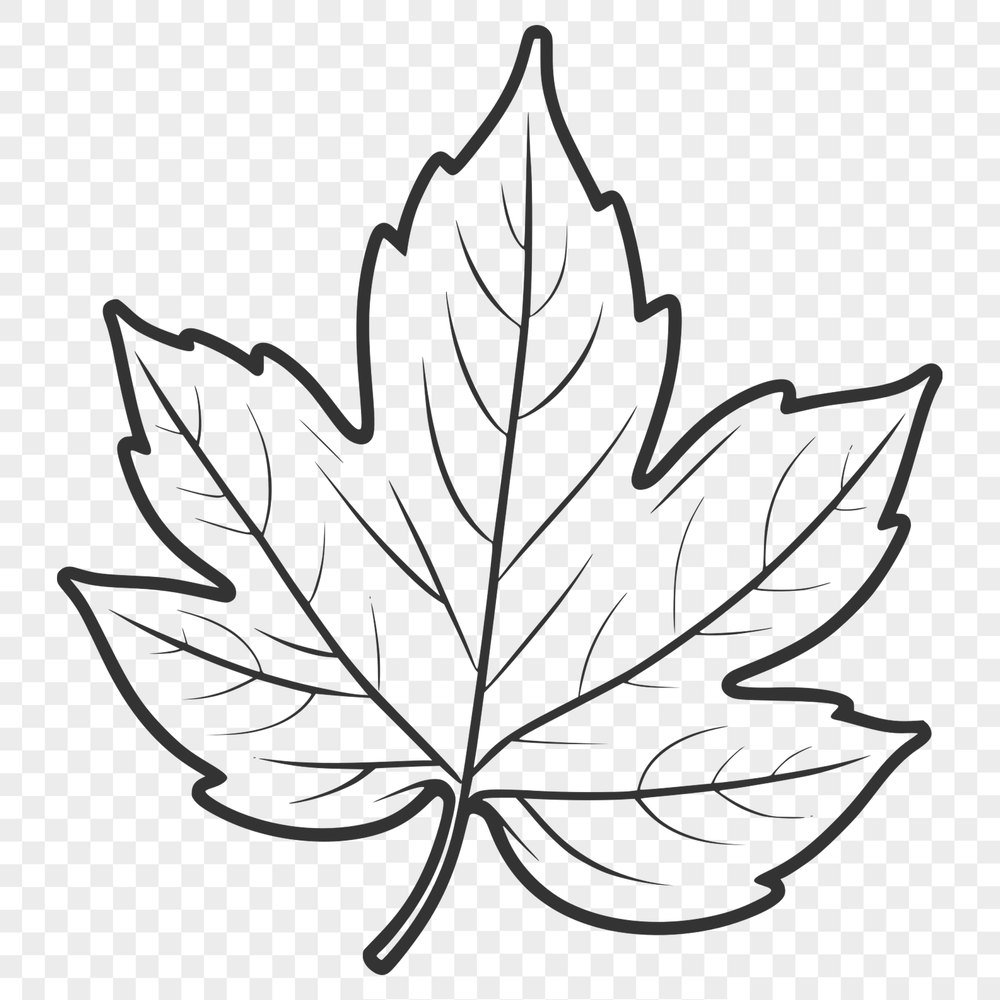




Download
Want Instant Downloads?
Support Tibbixel on Patreon and skip the 10-second wait! As a thank-you to our patrons, downloads start immediately—no delays. Support starts at $1.50 per month.
Frequently Asked Questions
If I have a business that creates digital products (e.g., templates, clipart), can I use SVG/PNG files from Tibbixel in those products?
You cannot create other digital files that contain or replicate the original SVG/PNG file. Instead, you may use them as inspiration for your own designs.
Can I export a DXF file with colors or gradients?
Yes, most design programs can export DXF files with colors and gradients, but be aware that color mapping may not be preserved when importing into other software.
What software can I use to edit SVG files if I don't have Adobe Illustrator?
There are several alternatives to Adobe Illustrator that allow you to edit SVG files, including Affinity Designer, Sketch, and GIMP.
What's the difference between RGB and CMYK color modes, and how do they affect my PDF printouts?
RGB (Red, Green, Blue) is best for digital displays, while CMYK (Cyan, Magenta, Yellow, Black) is used for printing. Try converting your document to CMYK if it's currently in RGB.











