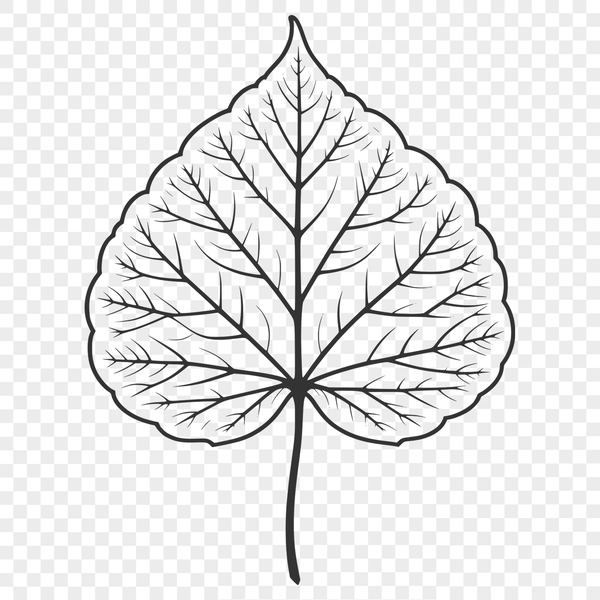




Download
Want Instant Downloads?
Support Tibbixel on Patreon and skip the 10-second wait! As a thank-you to our patrons, downloads start immediately—no delays. Support starts at $1.50 per month.
Frequently Asked Questions
Can I use designs from Tibbixel on merchandise that will be given away as prizes in contests or giveaways?
No, you may not share or distribute the original digital files in any form, including as part of promotional items.
What is the best way to organize my PDF files for kids' craft projects?
Create folders and subfolders with descriptive names to keep your files organized. Consider labeling each folder by project type (e.g., "Summer Art", "Holidays").
How do I check if my DXF file has layers?
Open the DXF file in your CAD software and look for a "Layers" or "Objects" panel; most CAD programs display layer names and contents here. If not, search for layer-related options under menu bars like "Layer" or "Display".
Why am I getting an "unknown layer" error when importing a DXF file into SolidWorks?
This usually indicates that the specified layer is not defined in the drawing. Check the drawing for any missing layers and ensure they're properly linked.











