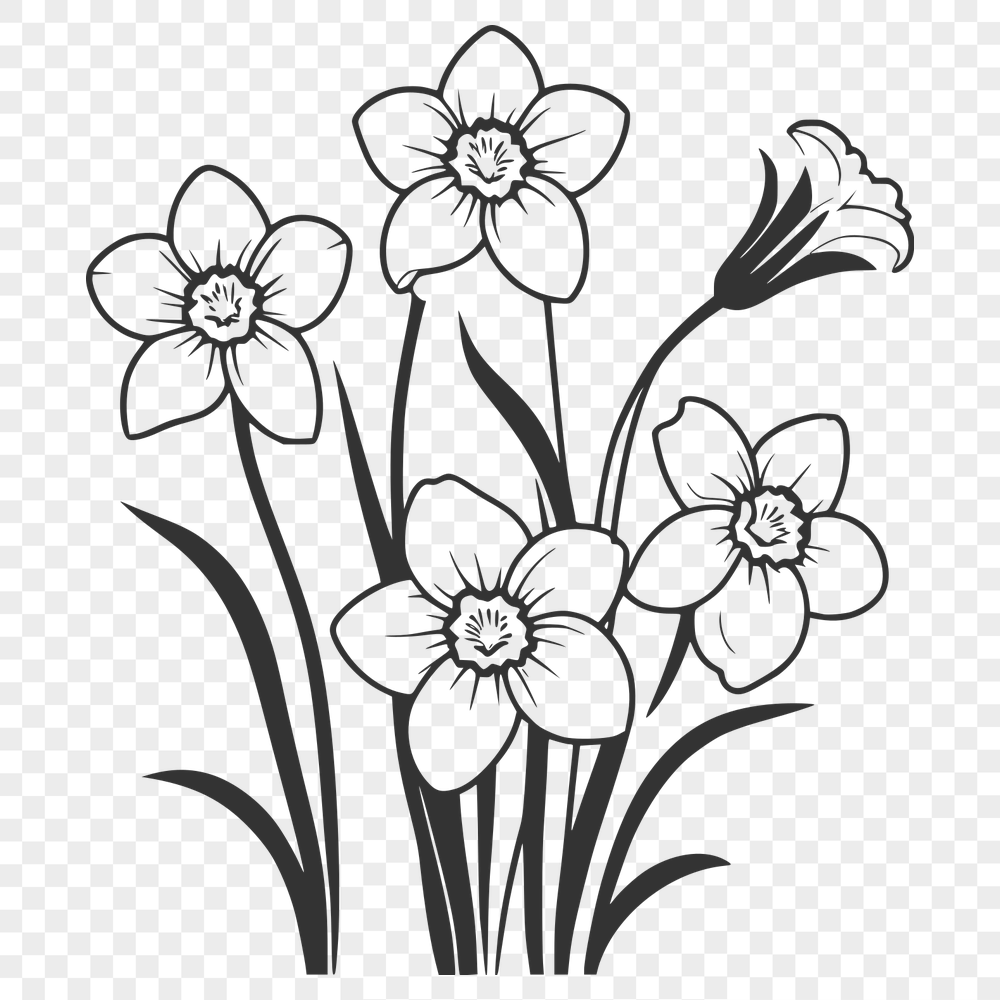




Download
Want Instant Downloads?
Support Tibbixel on Patreon and skip the 10-second wait! As a thank-you to our patrons, downloads start immediately—no delays. Support starts at $1.50 per month.
Frequently Asked Questions
Are there any exceptions or special cases where I can share or resell a modified file?
No, all files must be used in compliance with our usage rights.
How do I animate a DXF design with multiple layers?
Most animation software allows you to import and manage multiple layers from your DXF design. For example, in Adobe Illustrator, you can use the Layers panel to control layer visibility and animation.
How do I duplicate an uploaded SVG in Canva?
To duplicate an uploaded SVG, select it and press Ctrl+C (or Command+C on a Mac) to copy, then place the cursor where you want the duplicate to appear and press Ctrl+V (or Command+V).
How do I merge two groups in an Autodesk Inventor DXF file?
Use the "Combine" command to merge two groups into one entity.











