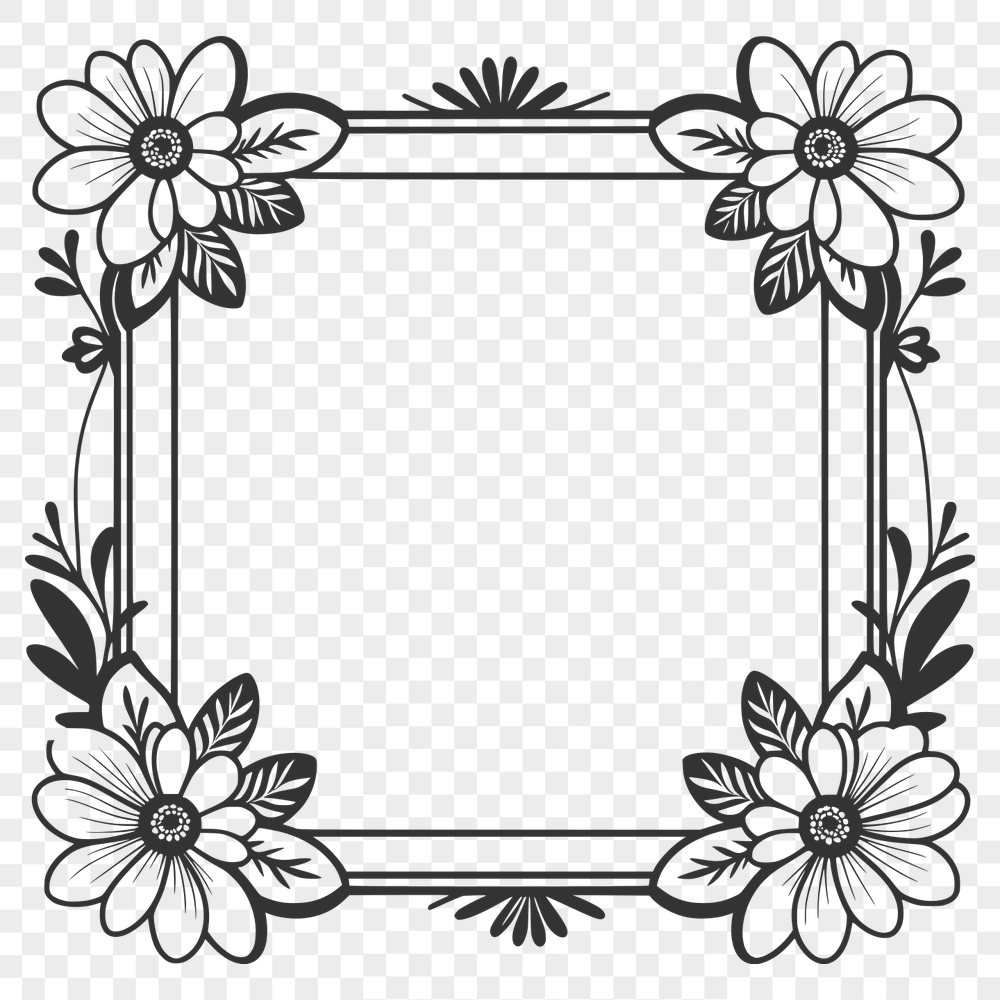




Download
Want Instant Downloads?
Support Tibbixel on Patreon and skip the 10-second wait! As a thank-you to our patrons, downloads start immediately—no delays. Support starts at $1.50 per month.
Frequently Asked Questions
Can I use the same SVG or PNG file multiple times in a single product?
Yes, you can use the same file multiple times as long as it's within the guidelines and not creating other digital files to share.
How do I check if an SVG file has been successfully downloaded on my mobile phone?
Check your device's "Downloads" folder or the specific location where you set the downloads to save, such as a designated "Files" app directory.
Can I import a design from my smartphone or tablet directly into Silhouette Studio?
Yes, you can import designs from your device using the Silhouette Mobile app or by transferring files via cloud storage services like Google Drive or Dropbox.
How do I reset an object's original settings in Inkscape?
To reset an object's original settings, select it and go to Object > Ungroup (or press Shift+Ctrl+G). This will restore the object's default properties.











