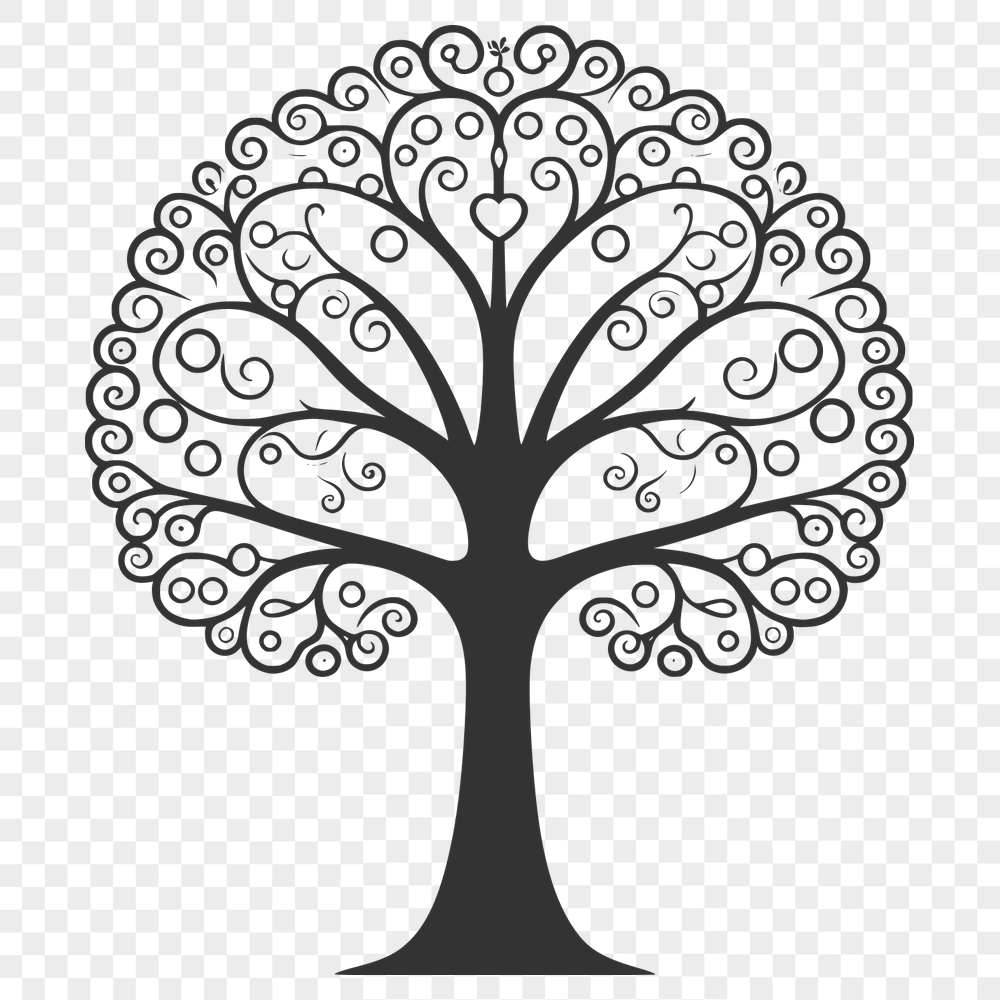




Download
Want Instant Downloads?
Support Tibbixel on Patreon and skip the 10-second wait! As a thank-you to our patrons, downloads start immediately—no delays. Support starts at $1.50 per month.
Frequently Asked Questions
Can I combine multiple Tibbixel designs to create a new, original piece of work?
Yes, you can combine the designs in your own creative projects.
How do I ensure that my uploaded SVG file maintains its original size and resolution in Canva?
Use the "Upload as Image" option when adding an SVG file, and then adjust the dimensions manually or use a template to match your desired layout.
Are there any specific settings within Adobe Illustrator Draw that allow editing of downloaded SVG files on iOS?
Yes, open the downloaded SVG file in Adobe Illustrator Draw and navigate to the "Layers" or "Properties" panel for advanced editing options. Refer to the app's documentation for more information on available tools.
What is a DXF file, and why do I need to be careful when scaling it?
A DXF (Drawing Exchange Format) file is a vector graphics file that stores data about lines, arcs, circles, and other shapes. Scaling a DXF file incorrectly can lead to distortions in the design, so it's essential to understand how to scale it properly.











