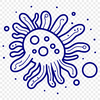Download
Want Instant Downloads?
Support Tibbixel on Patreon and skip the 10-second wait! As a thank-you to our patrons, downloads start immediately—no delays. Support starts at $1.50 per month.
Frequently Asked Questions
Can I use Autodesk's Fusion 360 with DXF files?
While Fusion 360 supports importing and exporting various file formats, including DXF, it is not a free software. However, some basic versions are available for hobbyists and small businesses.
Which Cricut software can I use to open and edit DXF files?
You can use the Cricut Design Space software to import and edit DXF files. You can also use other compatible software, such as Cricut Access or Adobe Illustrator.
Can I sell physical products using Tibbixel's SVG or PNG files?
Yes, as long as the file itself is not given away, sold, or shared in any form.
How do I ensure that my design is correctly scaled for the specific laser cutter I'm using?
Check the specifications of your laser cutter to determine its maximum work area and scaling factors. You may also need to adjust the units of measurement in your software accordingly.