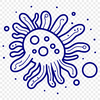Bacteria are tiny microorganisms that can be found everywhere in our environment. They come in a wide range of shapes and sizes, with some being beneficial to humans while others can cause harm.
In the context of art and design, bacteria can be used as a fascinating subject for illustrations and vector graphics. The intricate details and patterns found on their surface can be recreated in a digital format using software like Adobe Illustrator or Procreate, allowing for endless customization options.
One possible use for this free SVG file is to create personalized decals or stickers featuring the bacteria design. You could use these to label water bottles, decorate laptops, or add a touch of personality to any flat surface. Alternatively, you might choose to print out the design and use it as a stencil to paint or draw with.
For those with access to cutting machines like Cricut or Silhouette, this SVG file can be easily cut out from cardstock, vinyl, or other materials to create intricate designs and patterns. You could also use laser cutters or engravers to precision-cut the design into various shapes and sizes.
To get the best results from your download, it's essential to understand how to work with vector files. Typically, these are saved in formats like SVG, PDF, or DXF, which can be scaled up or down without losing any quality. You'll need software that supports these file types to edit and print them.
When using this free bacteria design, keep in mind the materials you choose will greatly impact the final appearance. Paper, cardboard, and vinyl are all popular options for printing designs like this one. If you're working with a cutting machine or laser cutter, you may need to adjust your settings depending on the material's thickness and sensitivity.
The inspiration behind this design was to create something both beautiful and informative. While bacteria can be seen as a nuisance in our daily lives, they are also crucial components of ecosystems everywhere. By using this design, you're reminded of the importance of these tiny organisms and their role in shaping our world.
Interestingly, some species of bacteria have evolved to form symbiotic relationships with other living beings. For example, certain types of bacteria live within the roots of plants, providing essential nutrients that help them grow stronger. Others work together with fungi to break down organic matter in soil.
This free SVG file can be used for both personal and commercial purposes, making it perfect for artists, designers, or anyone looking to add a touch of creativity to their projects.