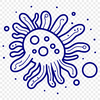Download
Want Instant Downloads?
Support Tibbixel on Patreon and skip the 10-second wait! As a thank-you to our patrons, downloads start immediately—no delays. Support starts at $1.50 per month.
Frequently Asked Questions
Can I create a DXF file directly from a bitmap image without vectorizing it first?
No, bitmaps are raster images that must be converted to vectors using specialized software or plugins before exporting as a DXF file for laser cutting.
How do I save or export my edited design from Canva as an SVG file again?
To save or export your edited design as an SVG file, click 'File' > 'Export', then choose 'SVG' from the list of formats. You can also download it directly by clicking the three dots next to the filename.
Are there any trademark restrictions on using the names or logos associated with Tibbixel?
Our name and logo are protected trademarks; please use them only as intended for our products.
Can I print multiple SVG files on a single sheet of paper?
Yes, most graphics editors and printers support batch printing or imposition of multiple designs.