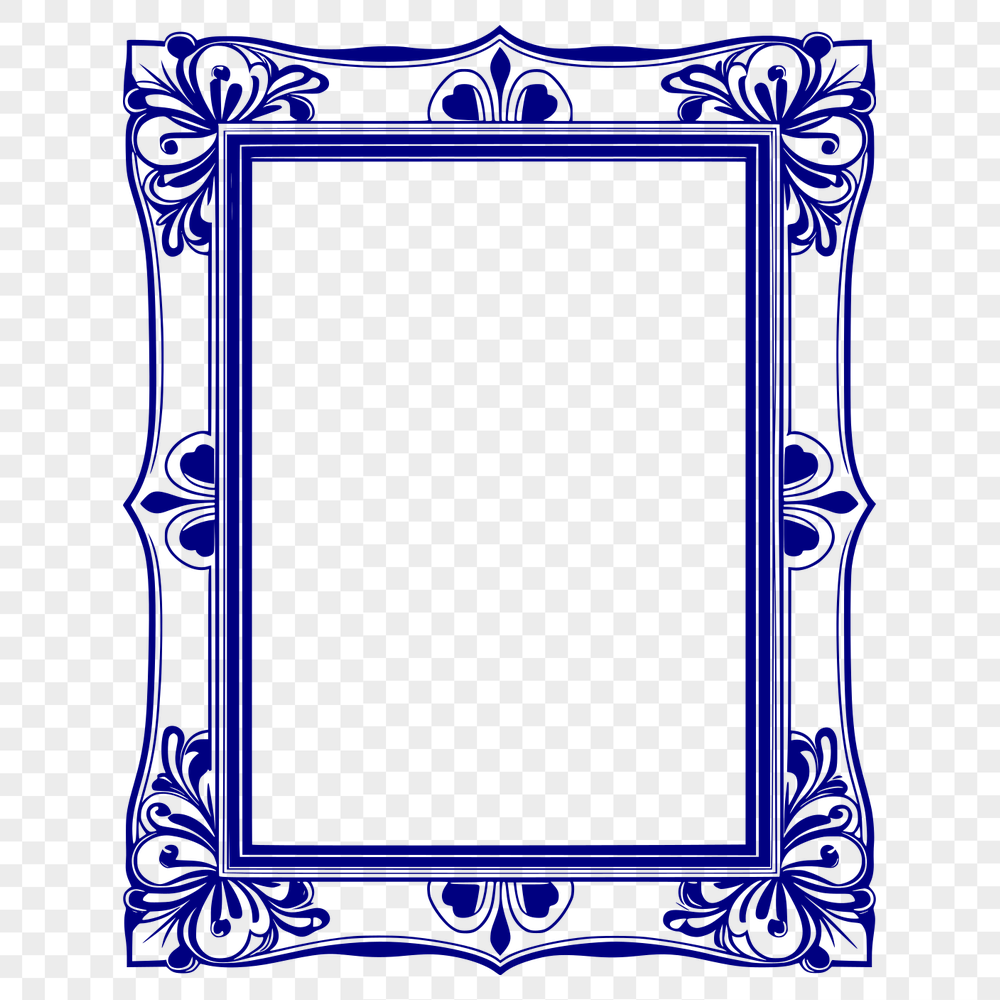




Download
Want Instant Downloads?
Support Tibbixel on Patreon and skip the 10-second wait! As a thank-you to our patrons, downloads start immediately—no delays. Support starts at $1.50 per month.
Frequently Asked Questions
Do I need to give credit or attribution when using an SVG file from Tibbixel?
No, attribution is not required, but please note that all of our designs are original and protected by copyright.
What units should I use when creating a DXF file for CNC machining?
The most common units used in CNC machining are inches, millimeters, or meters. Choose a unit system that matches your machine's specifications.
How do I troubleshoot issues related to grouped objects in a DXF file?
Start by checking for inconsistencies or conflicts between objects within the group. Verify that all entities are properly selected and have valid attributes assigned before attempting to group them. If problems persist, consider exporting the object as a separate entity and re-grouping from scratch.
I've tried to import a DXF file into my Fusion 360 assembly, but it's showing an error about unsupported parts. What could be causing this?
Fusion 360 may not support all types of parts found in the DXF file, such as blocks or tables. Try checking the Fusion 360 documentation for supported part types and re-exporting the DXF file accordingly.











