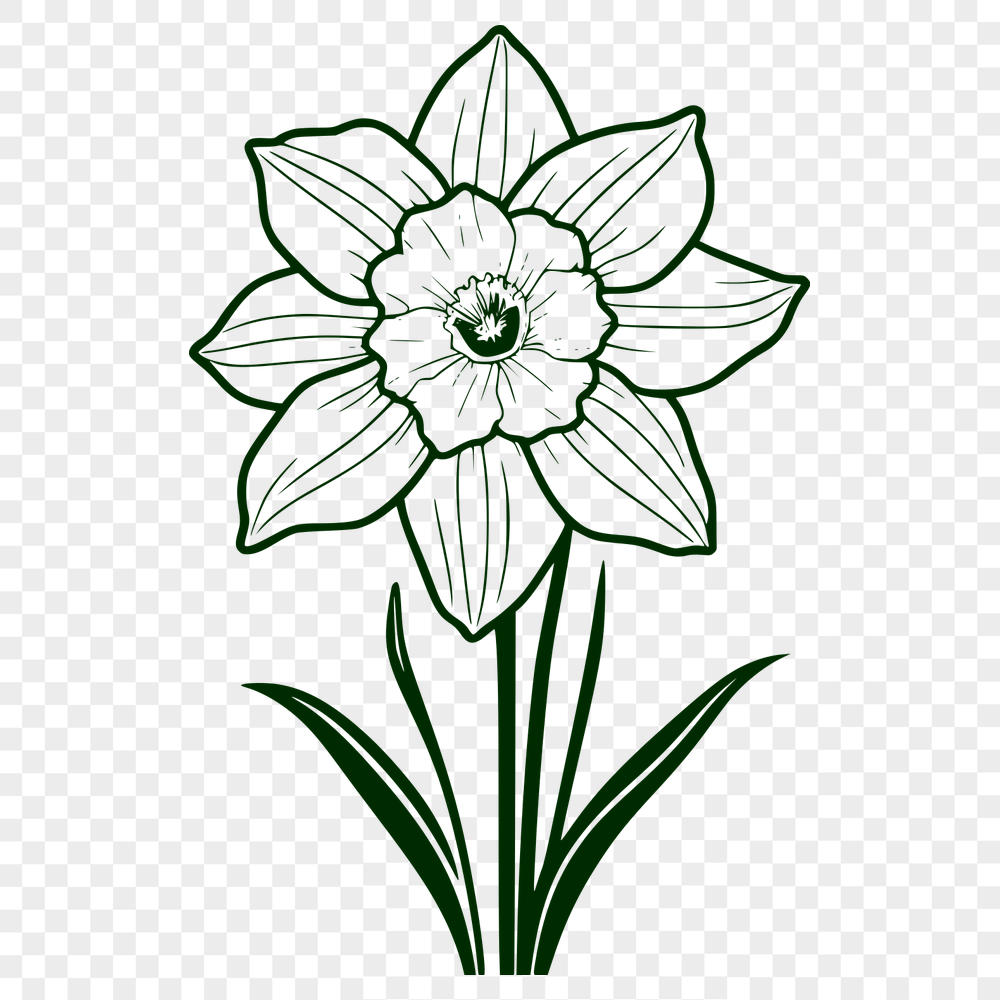




Download
Want Instant Downloads?
Support Tibbixel on Patreon and skip the 10-second wait! As a thank-you to our patrons, downloads start immediately—no delays. Support starts at $1.50 per month.
Frequently Asked Questions
What if a customer requests that we provide them with an editable version of our file, but we don't have one available?
We do not offer editable versions of our SVG or PNG files. If you need custom modifications, please contact us for further assistance.
Why do my PDFs look blurry when I print them from Adobe Acrobat Reader?
This issue can be caused by the default printer settings in Acrobat Reader. Check your print settings to ensure they are set to "High Quality" or "Optimize for Printing".
How do I add text annotations to a PDF using PDF-XChange Editor?
To add text annotations, go to "Annotations" > "New Annotation" and choose "Text" from the dropdown menu.
What is CutePDF Writer and how can I use it to merge PDFs?
CutePDF Writer is a free software that allows you to create and edit PDF files from any Windows application. To merge PDFs using CutePDF Writer, open the software, select "Merge" > "Combine Files", and choose your PDF files.











