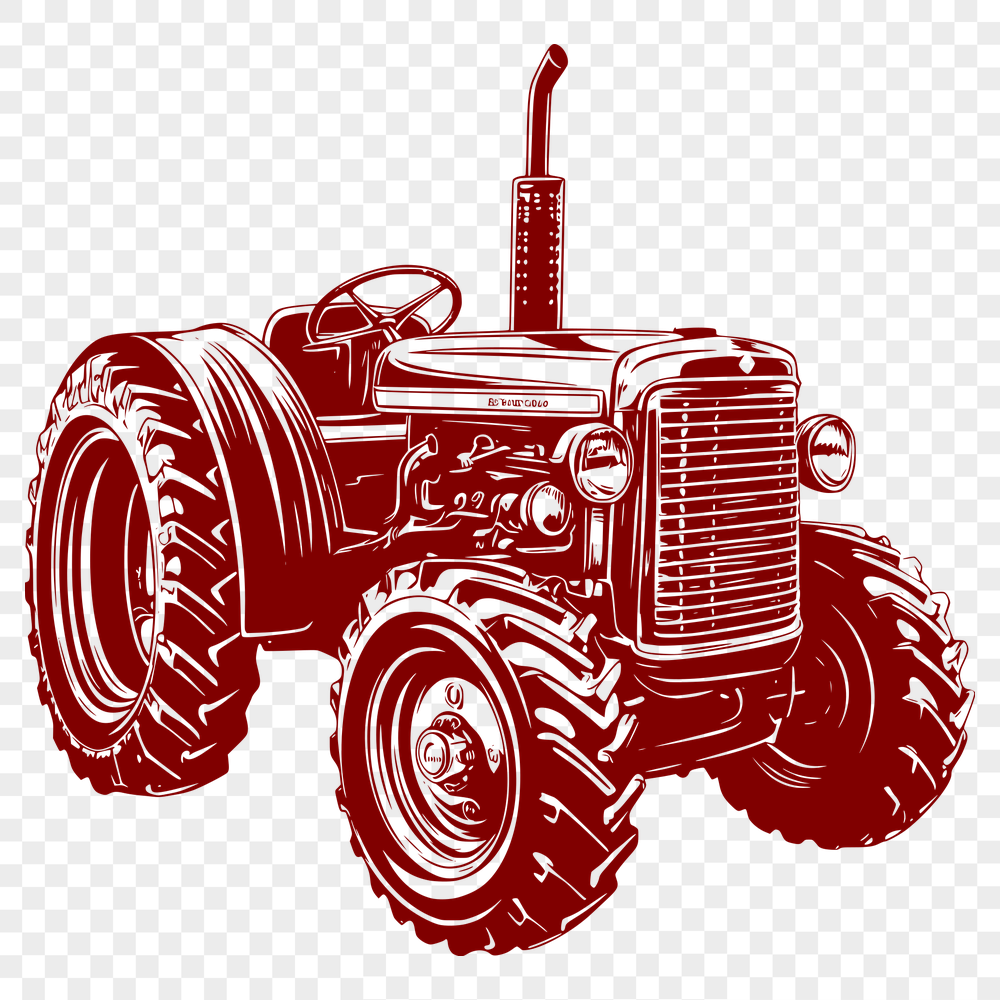




Download
Want Instant Downloads?
Support Tibbixel on Patreon and skip the 10-second wait! As a thank-you to our patrons, downloads start immediately—no delays. Support starts at $1.50 per month.
Frequently Asked Questions
Can I modify the SVG and PNG files and then give away, sell, or share them with others?
No, modifying the files does not grant you permission to distribute or share them in any form.
How do I edit an existing DXF file in CorelDRAW?
To edit an existing DXF file in CorelDRAW, go to File > Open and select the DXF file. Then, use the drawing tools to make changes as needed.
Can I use any free version of Autodesk software to work with DXF files?
Unfortunately, none of the free versions of Autodesk software (e.g. AutoCAD LT) include full support for working with DXF files. You'll need a commercial license or alternative CAD software like FreeCAD.
Can I use Adobe Illustrator to edit and then import a DXF file into Cricut Design Space?
Yes, you can edit your DXF file using Adobe Illustrator and then save it as an SVG or another compatible format for importing into Cricut Design Space.











