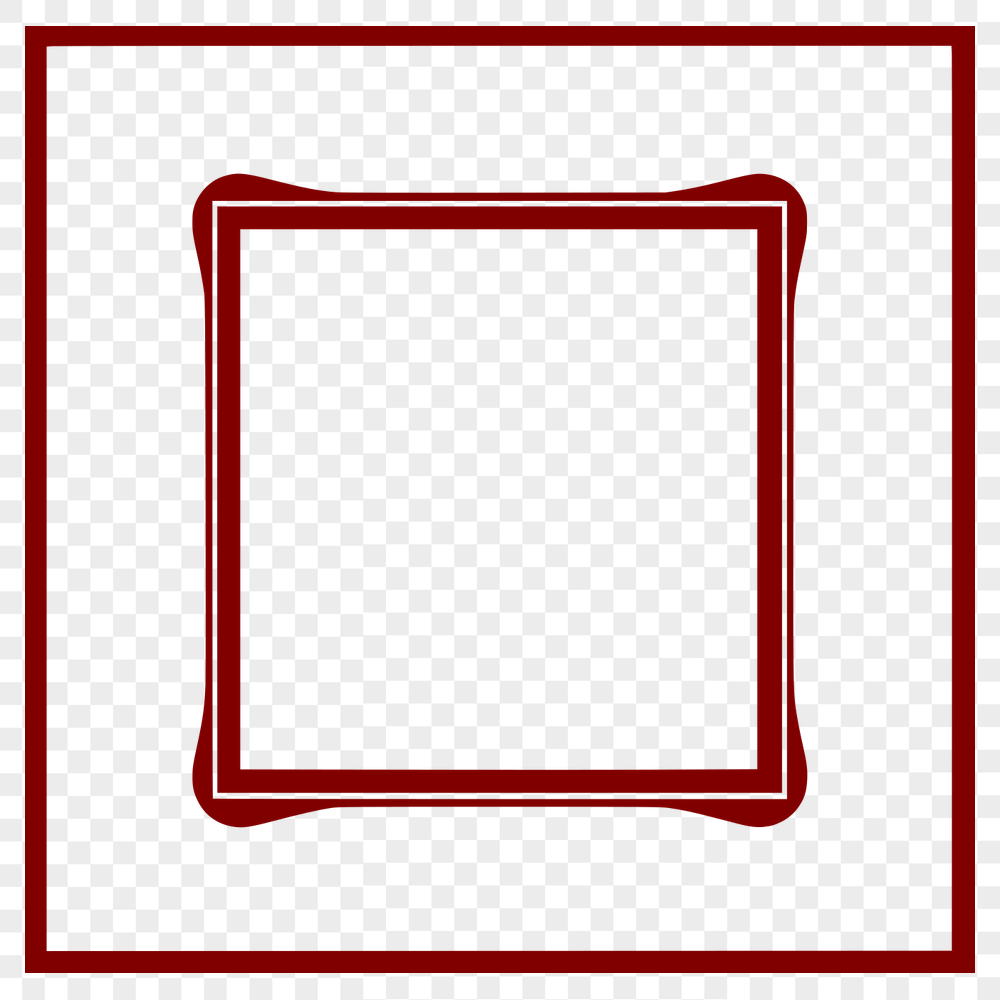




Download
Want Instant Downloads?
Support Tibbixel on Patreon and skip the 10-second wait! As a thank-you to our patrons, downloads start immediately—no delays. Support starts at $1.50 per month.
Frequently Asked Questions
Can I use an SVG file from Tibbixel as a component of another design element that's then sold online?
No, you cannot sell or share the SVG file itself or its modifications in any form.
Can I store multiple versions of an SVG file on my computer?
Yes, you can create separate files or save different versions of the same design to keep track of changes and revisions.
What is the best way to handle images within a PDF when working in Silhouette Studio?
Images will be rasterized at 96 DPI during import and should be used as-is for most applications, but can also be replaced with new graphics or edited using image editing software before re-importing into Silhouette Studio.
What is the best software for creating SVG files from scratch if I'm not an expert designer?
If you're not an expert designer, Inkscape is often recommended as a free, open-source alternative to Adobe Illustrator that offers a wide range of features and flexibility when working with SVG files.











