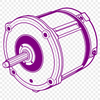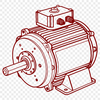You can download this free svg file of a motor and use it for various craft projects. The file is designed to be easily customizable in Cricut or other cutting machines, allowing you to resize and rearrange the design as needed.
One idea for using this file is to create custom decals for laptops or water bottles. Simply cut out the motor shape from vinyl or sticker paper and apply it to your chosen surface. You could also use this design to make personalized signs for a science-themed room or office.
For projects that require more intricate details, consider using a cutting machine with a fine blade setting to achieve crisp lines and smooth edges. If you're working with thicker materials, like wood or acrylic, you may need to adjust the blade depth and pressure accordingly.
The design of this motor svg file is inspired by the beauty of industrial machinery. The clean lines and geometric shapes evoke a sense of functionality and efficiency, making it perfect for projects that celebrate technology and innovation.
Did you know that electric motors are used in a wide range of applications, from household appliances to industrial machinery? They're an essential part of modern life, and their design has come a long way since the early days of electrical engineering.
When using this svg file, be sure to adjust the settings on your cutting machine or laser cutter according to the material you're working with. This will ensure that your cutouts turn out smooth and even.
The free motor svg file is provided in vector format, making it easy to resize and customize without losing any quality. You can also use it as a starting point for more complex designs by adding additional elements or modifying the existing shapes.
To get the best results when cutting out this design, make sure your machine's settings are adjusted for the thickness of the material you're using. If you're working with thin materials like paper or vinyl, you may need to adjust the blade pressure and speed accordingly.
This motor svg file is free to use for personal or commercial projects. You can also modify it as needed to fit your specific design requirements. Whether you're creating invitations, signs, or web designs, this vector art will add a touch of elegance and sophistication to your work.