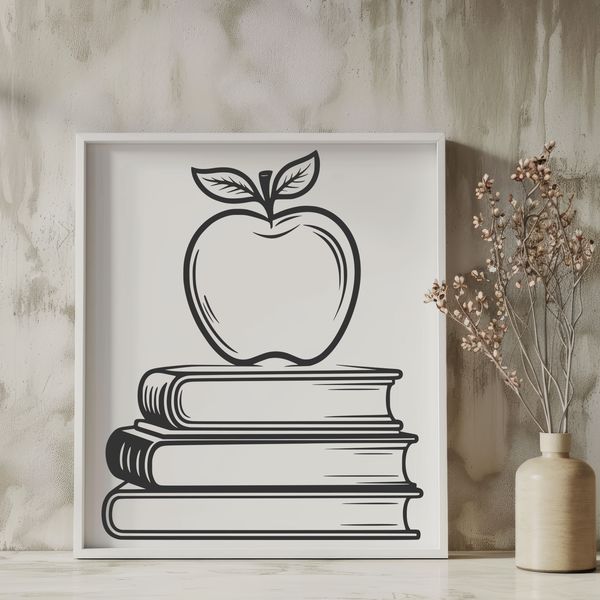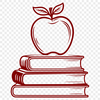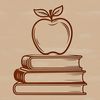This beautifully designed Apple SVG file is perfect for teachers and educators looking to add a touch of elegance to their classrooms or school projects. The intricate details and crisp lines make it ideal for various applications, from crafting to digital design.
You can use this vector art to create custom stencils for painting or drawing, or even cut out intricate designs with a cutting machine like Cricut or Silhouette. If you're more into traditional crafts, you could try pyrography or laser engraving for a stunning result. The SVG file is fully editable and can be used in various software such as Illustrator, Procreate, or Photoshop.
If you're planning to use this design for commercial purposes, please note that the terms of use allow personal and commercial projects. However, if you plan on mass-producing items with this design, please check the licensing agreement for specific requirements.
The SVG file can also be used as a template for creating various designs, such as invitations, signs, or decals. You could even adapt it to fit your web design needs by converting it into a CSS-friendly format.
In terms of materials, you can use cardstock, paper, or any other material suitable for cutting or engraving. Some people might also choose to print the design on fabric or vinyl for more creative projects.
When using this vector art, keep in mind that the resolution is optimized for SVG and will be perfect for web designs, digital displays, or even as a thumbnail image. However, if you want to print it out, we recommend using high-quality printing settings with a minimum DPI of 300.
The design itself is inspired by the simple yet beautiful shape of an apple. Did you know that apples come in over 7,500 varieties worldwide? The unique shape and pattern of this design make it stand out from other apple-inspired artworks.
For best results when cutting or engraving the design, we suggest using a sharp blade and a steady hand. You can also adjust the settings on your machine to suit your material and desired level of detail.
As for tips, remember that SVG files are scalable, so you can resize them to fit any project without losing quality. Also, make sure to adjust the color palette according to your needs and the materials you're using.
This free download is provided as a courtesy to help teachers and educators with their creative projects.