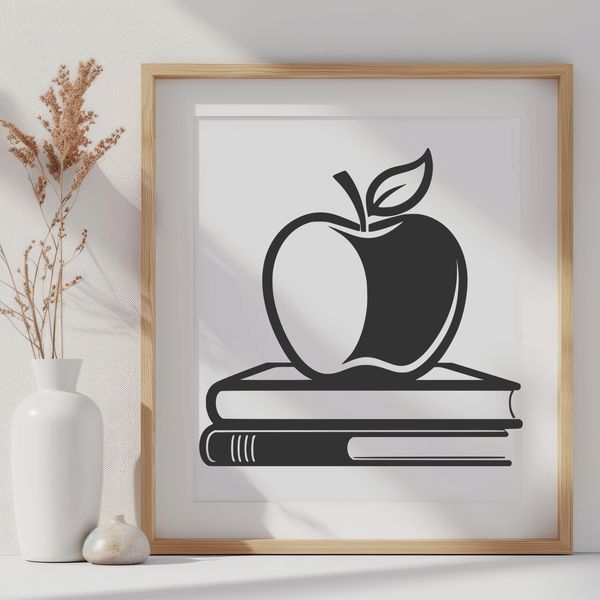




Download
Want Instant Downloads?
Support Tibbixel on Patreon and skip the 10-second wait! As a thank-you to our patrons, downloads start immediately—no delays. Support starts at $1.50 per month.
Frequently Asked Questions
What is the difference between a layer being turned off versus frozen?
When a layer is turned off, it is still stored in the drawing but not visible. When a layer is frozen, it is hidden from view but still available for editing.
How do I download multiple SVG files at once from a website on my iPad?
Some websites may allow you to download multiple files at once using your web browser's built-in functionality. Try right-clicking (or long-pressing) on the first file and selecting "Download" or "Save link as".
Can I create a custom SVG file based on an existing one from Tibbixel?
Yes, but the modified file must not be shared or sold.
How do I import an SVG file into Procreate?
To import an SVG file into Procreate, tap "File" > "Import" and select the SVG file from your Files app or email attachments.











