


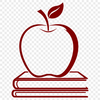

Download
Want Instant Downloads?
Support Tibbixel on Patreon and skip the 10-second wait! As a thank-you to our patrons, downloads start immediately—no delays. Support starts at $1.50 per month.
Frequently Asked Questions
How do I determine the optimal size of my design to fit within a specific material sheet?
Use the software's nesting tool or manually adjust the design dimensions to maximize material usage while minimizing waste.
Can I merge large PDF documents (over 10 MB) without issues in Adobe Acrobat Pro DC?
While there's no strict file size limit, very large files may cause performance problems or crashes. It's recommended to break them into smaller sections first.
Can I sell physical products with custom designs created using the SVG and PNG files from Tibbixel at a craft fair or market?
Yes, you can use the SVG and PNG files to create custom designs for physical products that you plan to sell at a market or event.
How do I adjust the blade depth on my cutting machine for cutting glitter vinyl?
Consult your cutting machine's user manual for specific instructions on adjusting the blade depth, as this may vary between different machines.











