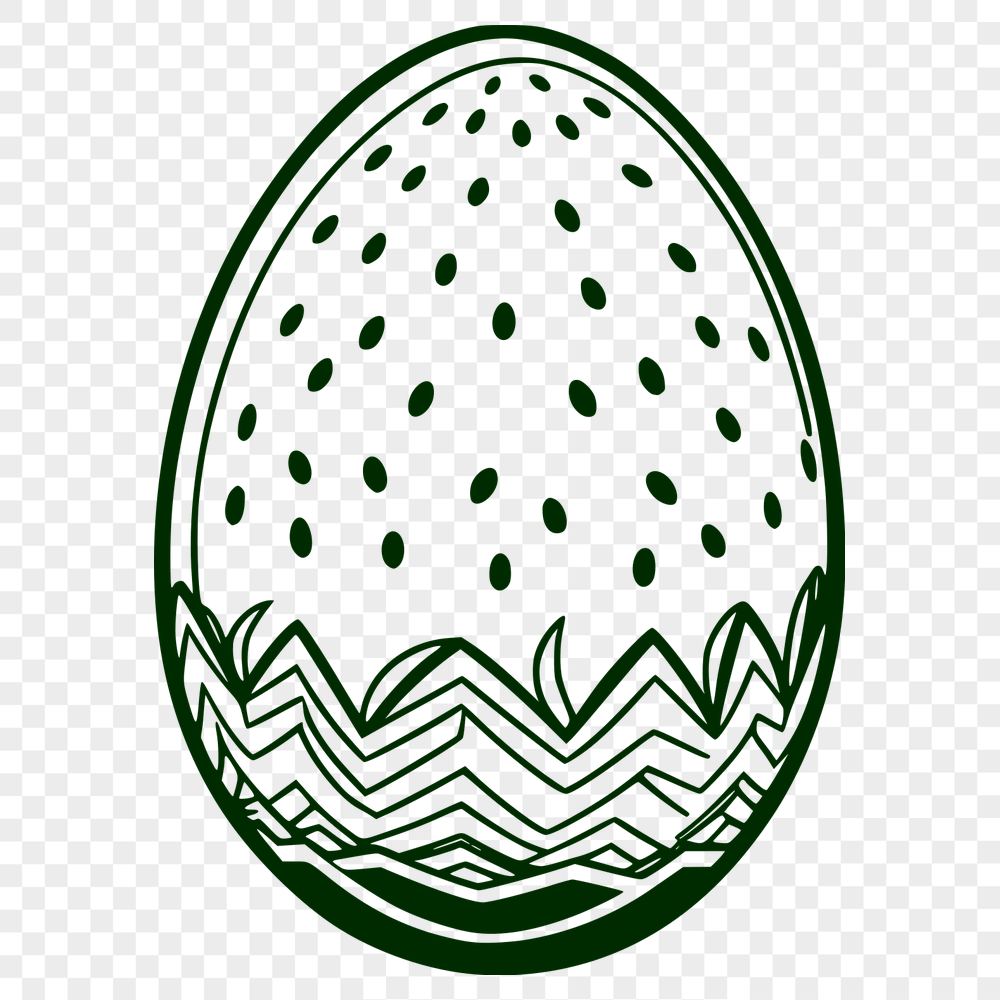




Download
Want Instant Downloads?
Support Tibbixel on Patreon and skip the 10-second wait! As a thank-you to our patrons, downloads start immediately—no delays. Support starts at $1.50 per month.
Frequently Asked Questions
Can I sell print-on-demand products featuring designs from Tibbixel to customers in my local community?
Yes, you can sell commercial products using the files as long as they are not given away or sold digitally.
How do I check if my mobile device is compatible with SVG files?
Most modern smartphones can display SVG files. However, if you're using an older device, it's best to check the manufacturer's website for compatibility information.
How do I open a large DXF file in Autodesk Fusion 360 on Mac?
You'll need to ensure your system has enough memory to handle the file. If it still doesn't open, try opening it in smaller chunks using the "Load" option under the "File" menu.
How do I troubleshoot a "null block" error when importing a DXF file into SolidWorks?
This error usually indicates that the DXF file contains an empty or null entity, such as a missing layer. Check the DXF file's contents for any empty layers, blocks, or entities and remove them before re-exporting.











