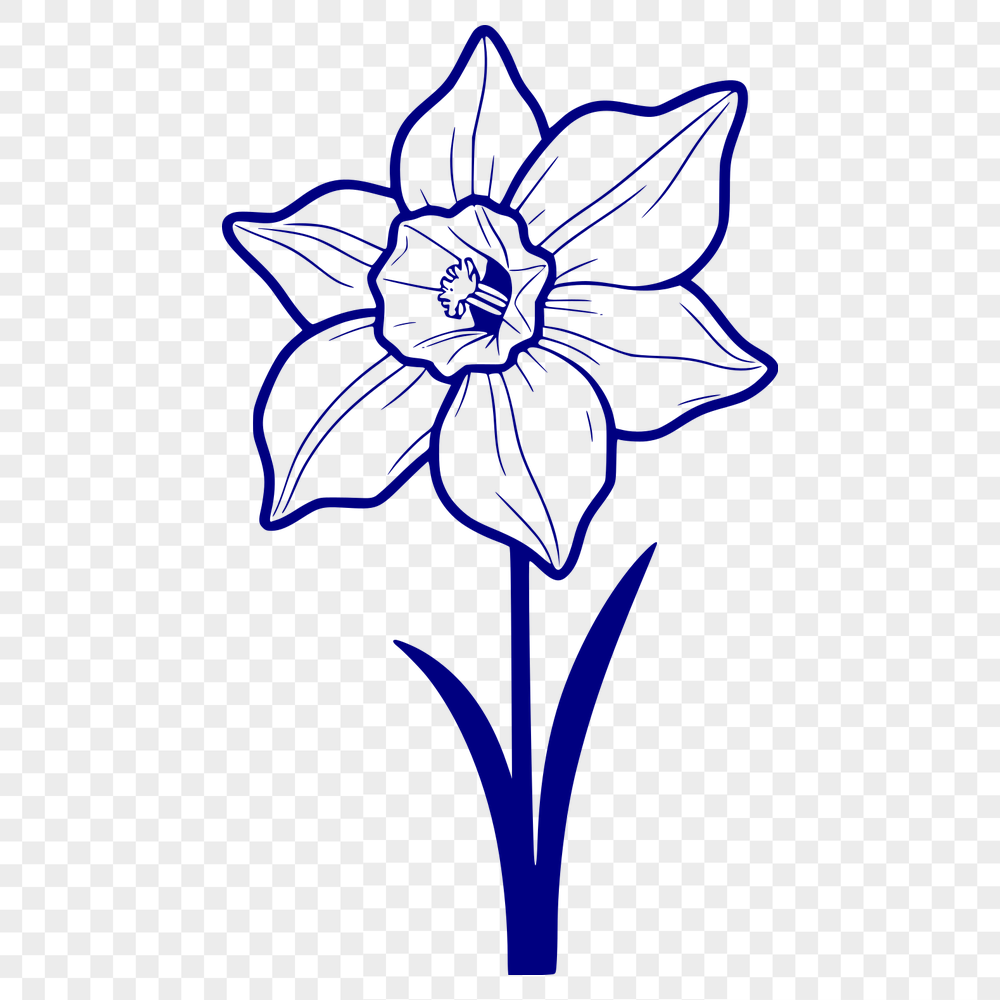




Download
Want Instant Downloads?
Support Tibbixel on Patreon and skip the 10-second wait! As a thank-you to our patrons, downloads start immediately—no delays. Support starts at $1.50 per month.
Frequently Asked Questions
Do I need permission from Tibbixel to use their files for personal crafting or business use?
No, all files on Tibbixel are available for free download and can be used for personal crafting or business use.
How do I set up layers in Adobe Illustrator for laser cutting?
To create new layers, go to Layer > New > Layer or press Ctrl + Shift + N (Windows) or Command + Shift + N (Mac). Name each layer clearly, such as "cut", "score", and "kern".
Can I open a DXF file in Fusion 360 on Windows?
No, Fusion 360 does not natively support opening DXF files for editing. However, you can import individual DXF layers as separate paths using the Import command.
Can I convert any image into a printable PDF for sublimation?
No, you'll need to ensure that the image is in the correct file format (usually JPEG or PNG) and resolution. Additionally, the design should be optimized for sublimation printing by removing excessive colors and using CMYK color mode.











