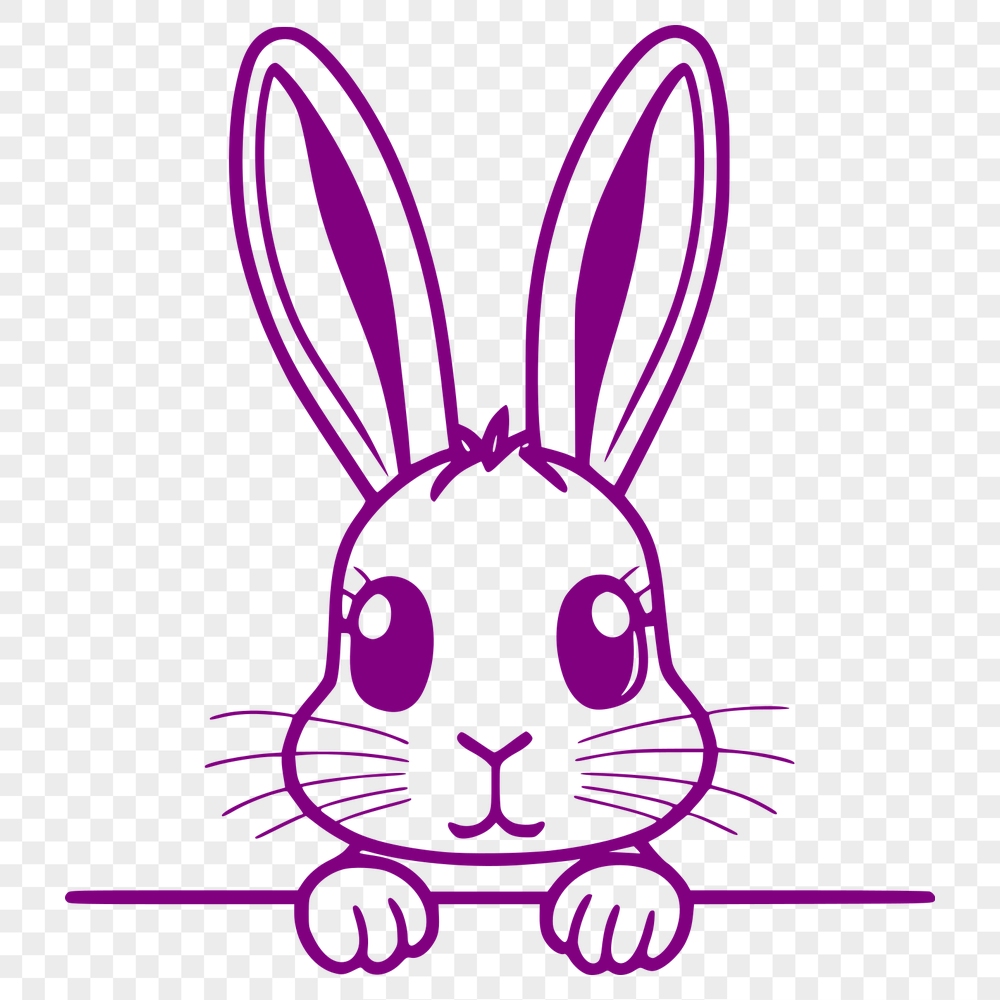




Download
Want Instant Downloads?
Support Tibbixel on Patreon and skip the 10-second wait! As a thank-you to our patrons, downloads start immediately—no delays. Support starts at $1.50 per month.
Frequently Asked Questions
Can I modify an SVG or PNG file from Tibbixel and then share it online?
No, if you modify a file, you cannot give away, sell, or share the modified file.
How do I troubleshoot issues with my DXF file's layer and entity settings before importing it into Cricut Design Space?
Check your CAD software's documentation for information on exporting layers and entities correctly, or try experimenting with different export options to find what works best.
What is the difference between a rasterized image versus a vector graphic when printing an SVG file?
Rasterized images are pixel-based graphics, whereas vector graphics (such as those in SVG files) are created from geometric shapes and lines. Vector graphics can be scaled up or down without losing quality.
What is the best way to export an animated DXF design as an MP4 file?
To export an animated DXF design as an MP4 file, first ensure that your animation software supports exporting as a video format. Then follow the software's instructions for exporting the animation as an MP4 file.











