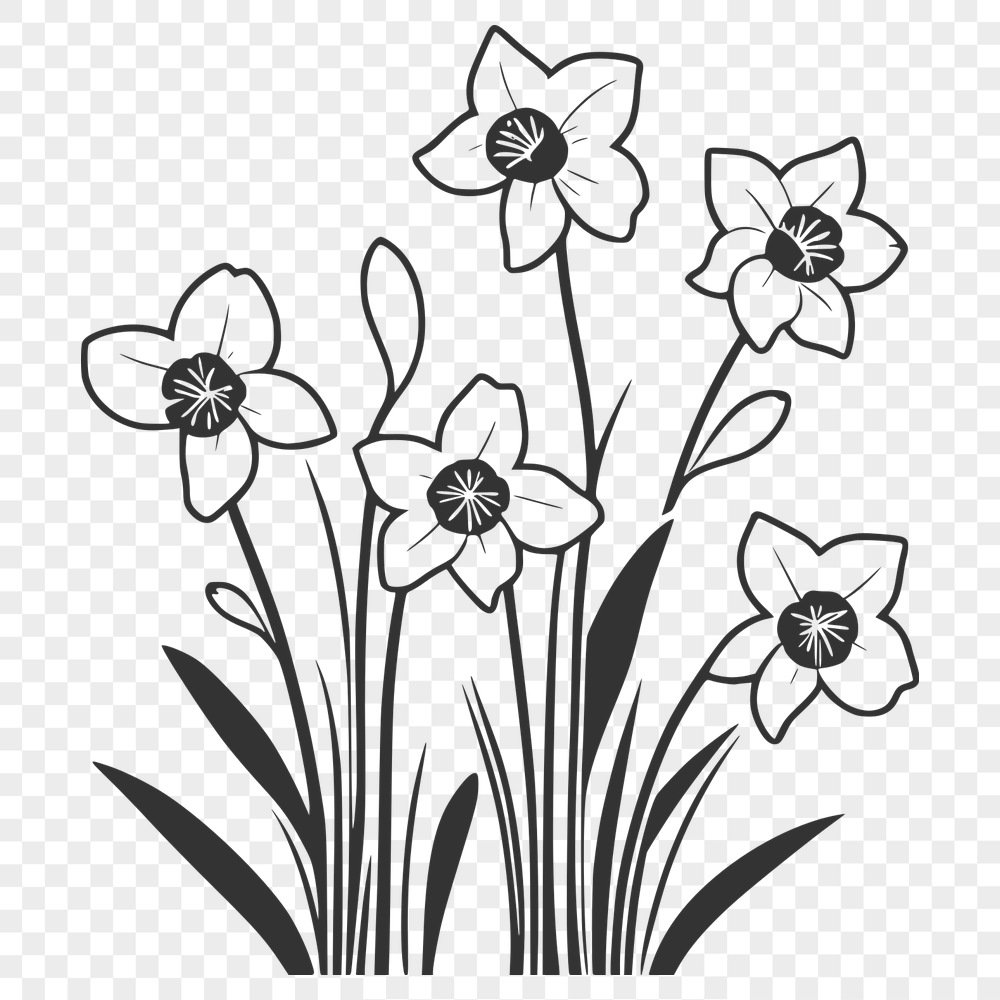




Download
Want Instant Downloads?
Support Tibbixel on Patreon and skip the 10-second wait! As a thank-you to our patrons, downloads start immediately—no delays. Support starts at $1.50 per month.
Frequently Asked Questions
Can I use the SVG and PNG files to create physical products for resale, such as jewelry or home decor items?
Yes, you can use the files for commercial purposes, including creating physical products for resale.
Can I use SVG files with digital cutting machines like Silhouette or Brother ScanNCut?
Yes, SVG files can be used with digital cutting machines like Silhouette and Brother ScanNCut. Make sure to check the machine's compatibility and follow any specific guidelines for importing SVG files.
How do I ensure my converted DXF file is accurate for cutting?
Check the units of measurement in your DXF file, make sure it has the correct layer settings for the cutting machine you're using, and verify that all paths are closed to avoid any errors.
How do I specify the units for my exported DXF file when using SolidWorks?
To specify the units for your exported DXF file, go to the "Options" tab in SolidWorks and select the desired unit system under the "DXF Export Options".











