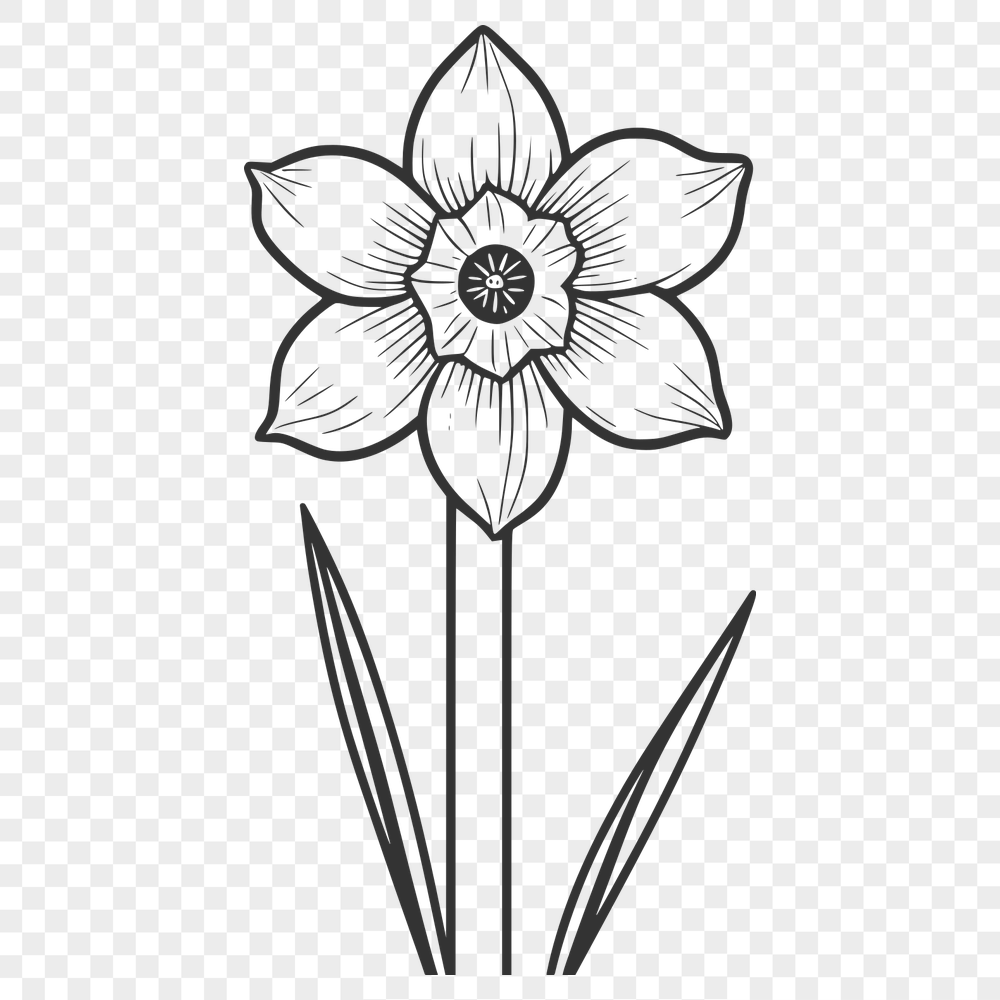




Download
Want Instant Downloads?
Support Tibbixel on Patreon and skip the 10-second wait! As a thank-you to our patrons, downloads start immediately—no delays. Support starts at $1.50 per month.
Frequently Asked Questions
Can I resell or give away physical products made using Tibbixel designs if I've used a modified version of the design?
No, because you cannot share or sell any digital files, including modified versions.
Can I import a JPEG or PNG image into a program that supports DXF files?
Yes, many CAD programs allow you to import raster images (like JPEGs) and convert them into vector format for use in a DXF file.
What is a path, and how does it relate to laser cutting files?
In vector graphics, a path refers to the outline of an object. Laser cutting software interprets these paths as instructions for cutting or engraving the material.
What is FreeCAD, and can I use it to open a DXF file on Windows or Mac?
Yes, you can import a DXF file into FreeCAD by going to File > Import > Drawing (DXF) or using the drag-and-drop method. Make sure to select "Import as" and then choose your desired format.











