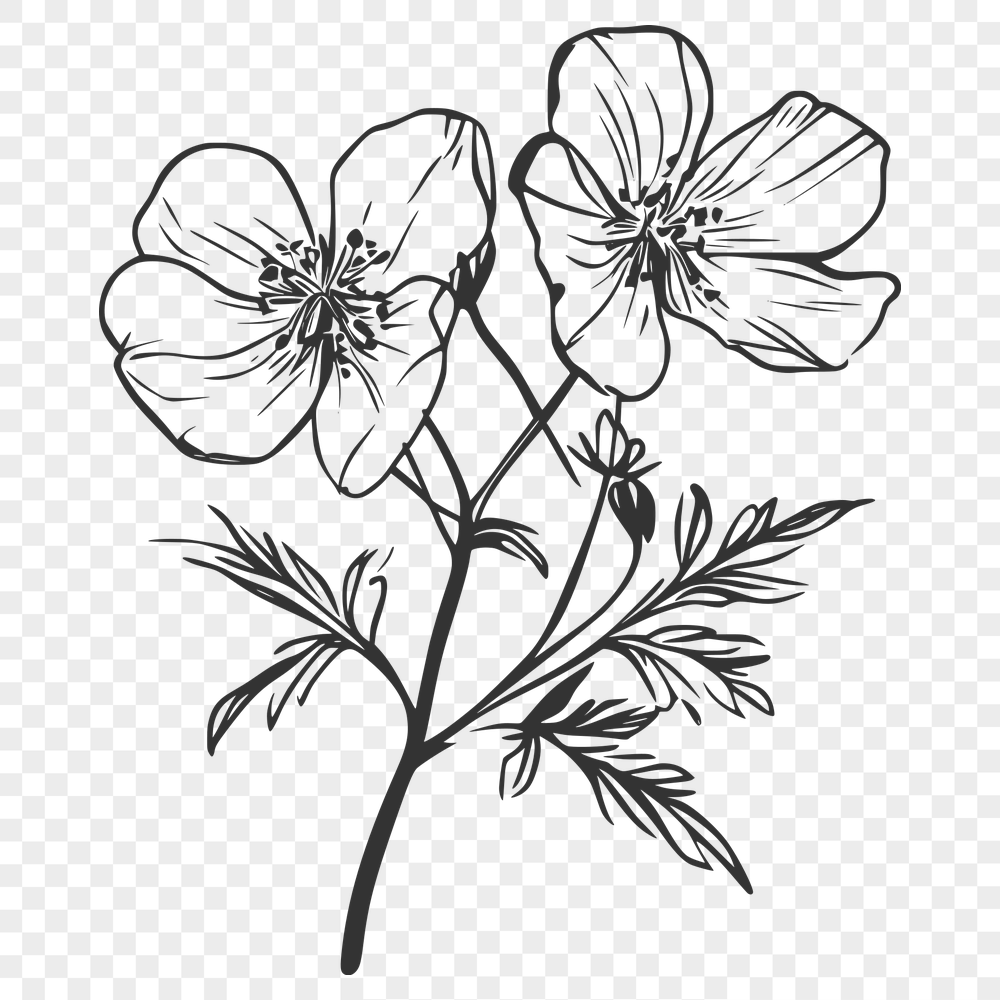




Download
Want Instant Downloads?
Support Tibbixel on Patreon and skip the 10-second wait! As a thank-you to our patrons, downloads start immediately—no delays. Support starts at $1.50 per month.
Frequently Asked Questions
How can I use the Tibbixel files for print-on-demand products?
Simply download the file, upload it to your chosen print-on-demand platform, and create your product. The file is yours to use once downloaded.
How do I remove a design from my library in Silhouette Studio?
To remove a design from your library, go to File > Open (or press Ctrl+O on Windows or Command+O on Mac) and select the design you want to delete. Then, click the "Delete" button.
Can I resize an SVG cut file without losing its quality?
Yes, since SVG files are vector graphics, you can resize them without affecting their quality. You can scale up or down as needed using most design software.
What software can I use to preview a DXF file with 3D animations?
Software such as SketchUp, Blender, or Fusion 360 can be used to import and preview DXF files with 3D animations.











