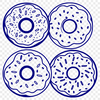Get ready to indulge in the sweet world of vector designs with our free donut svg file download! This beautifully crafted design is perfect for anyone who loves baking or just appreciates the artistry behind delicious treats.
Our donut design can be used in various creative ways, making it a versatile asset for any crafty person. You can use it as a template to create custom invitations, signs, or decals for your next party or event. Imagine adding a personal touch to your baked goods with this adorable donut silhouette - perfect for cake decorating or as a sticker.
To achieve the best results when working with our vector design, we suggest using materials that complement its simplicity and elegance. Consider pairing it with soft pastel colors or rich textures like glitter paper or cardstock to give it an extra layer of depth. You can also experiment with different cutting machines, such as the Cricut, to create intricate cuts and details.
When working with our svg file, you may want to adjust the size and resolution according to your project's requirements. You can easily do this using software like Illustrator or Photoshop. If you prefer a more intuitive experience, consider using Procreate or other graphic design apps that support vector art.
Did you know that the word "donut" is often disputed, with some arguing it should be spelled "doughnut"? Regardless of its spelling, our donut svg file download is sure to bring a smile to your face. Take inspiration from its simple yet charming design and experiment with different color combinations or patterns to create unique variations.
Our free vector art is suitable for both personal and commercial use, making it an excellent asset for crafty entrepreneurs, DIY enthusiasts, and web designers looking to add some visual interest to their projects. Simply download the svg file, import it into your preferred software, and start creating!
For those who prefer a more tactile experience, you can also use our donut design with pyrography or pyrogravure techniques to create intricate patterns on wood or other materials. Alternatively, try laser cutting or engraving for a precise, high-quality finish.
Whether you're working on a web design project or simply want to add some creative flair to your baked goods, our free donut svg file download is the perfect starting point. So go ahead, get creative, and indulge in the world of vector art!